In the list of any documents (quotes, projects, invoices, etc.), you will find a button with a book mark icon ( ). This button allows to set and remove a bookmark to selected records. When any record is bookmarked, it will have an additional mark in the list (at the top left corner):
). This button allows to set and remove a bookmark to selected records. When any record is bookmarked, it will have an additional mark in the list (at the top left corner):
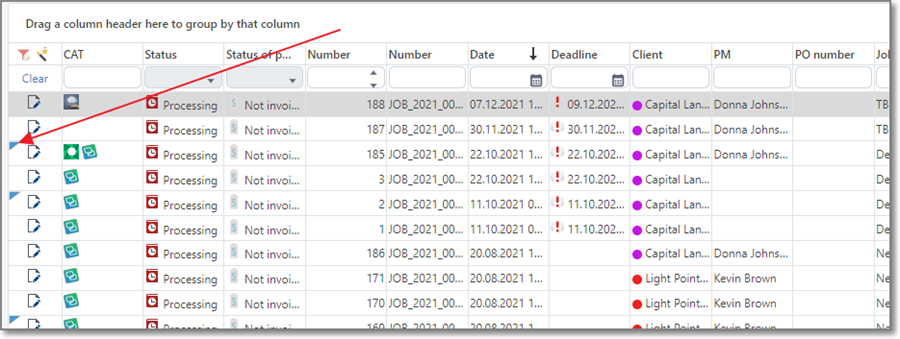
There is no any special goal or intended purpose to use this functionality, so you're free to defined for yourself how these bookmarks can be used. For example, you can use them to mark documents which require attention later, or documents which were exported into some other system (for example, financial), or documents which were printed, or for any other purpose.
You can set and remove bookmarks quickly by selecting any number of records in the list.

 Translate
Translate