To link any quote, project or job with a Studio Live project, select it in the list (or open editing form) and click RWS > Studio Live > Link with existing project:

You will see list of available Language Cloud projects along with main properties (deadline, name, status, languages):

Select one and click OK. In the result, project will be marked as linked:
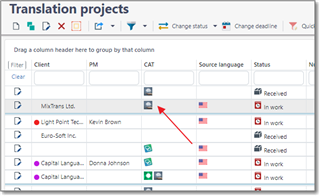
Now you can track its progress, import analysis reports and perform other actions available in the Language Cloud integration.
To break a link with a project, click RWS > Studio Live > Unlink from a project.

 Translate
Translate