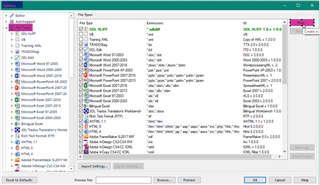Create a file format to extract translatable content in Attributes
If you open a XML in Studio and you don’t see anything for translating, it might mean that the translatable content in your XML file has been prepared as attribute values rather than in element:
If this is the case, you will need to create a customized File Type so that Studio knows where this content is, and can make the content “Translatable”. This example is based on a simple XML file that looks like this:
1) In Studio- go to File > Options > File Type > New:
2) Choose “XML (Embedded Content)” or “XML (Legacy embedded). The process for this exercise is exactly the same. The difference between these two XML files types is how they support the handling of embedded content which is not relevant for this article:

 Translate
Translate