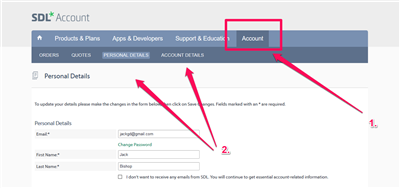Your personal details can be easily updated from your SDL account. Please login and go to your ACCOUNT tab (arrow #1):
Please be aware that the print screens are not from your SDL Account but the steps are the same:
There are two sections that contain personal data: personal details and account details. In cases where there is only user on the account, these two sections will contain identical data. However, if your account has more than one contact listed then the PERSONAL DETAILS tab will list only the contact information of the person who is currently logged in.
On the other hand, the ACCOUNT DETAILS tab will display all available contacts.
This tab can also be used to activate/deactivate administrators on the account (blue box), change/add support users (green box), activate Support Only user (orange box – Support Only users cannot access your data like contacts, licenses, etc.; they can raise support tickets only) and deactivate certain users completely (red box). Please make sure that whatever modification has been made, you save it by clicking on the SAVE CHANGES button.
Adding new users is simple, while you are still on the ACCOUNT DETAILS page, please complete all contact details fields for a new user and click on the CREATE CONTACT button. The user has been added to your account:

 Translate
Translate