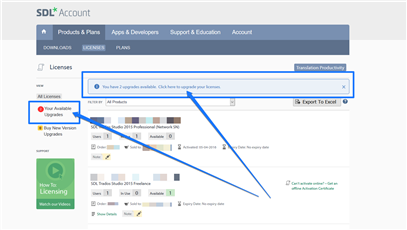A question that our team often gets is regarding the upgrades missing from one’s SDL account. To check whether you have already received your upgrades, please login to your SDL account, go to the PRODUCTS & PLANS section and click on the LICENSES tab. Your upgrades link will be displayed as a blue banner. You can also access it via YOUR AVAILABLE UPGRADES link:
Please be aware that the print screens are not from your SDL Account but the steps are the same
If you need any further assistance, please contact SMA Renewal team by email on contractrenewals@sdl.com.

 Translate
Translate