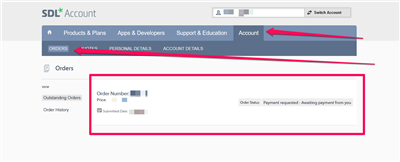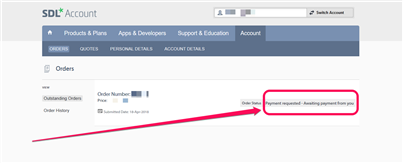In cases where your SMA is close to its renewal date and expected renewal invoice has not been received yet, please login to your SDL account, go to the ACCOUNT section and click on the ORDERS tab. Your renewal invoice will be displayed there:
Please be aware that the print screens are not from your SDL Account but the steps are the same
To pay this order please click on the PAYMENT REQUESTED – AWAITING PAYMENT FROM YOU link:
In the next step, you will be able to choose payment method and enter payment details.
If you have any questions, please contact SMA Renewal team by email on contractrenewals@sdl.com.

 Translate
Translate