SDL BaccS allows to add any detail view (object editing form) to favorites to be able to quickly return to particular entry at any time later.
Each entry in the Favorites table may have a comment and a category assigned. Comment allows to provide some reminder or text explaining why this favorite was created.
Favorites button is available on any screen from the main menu.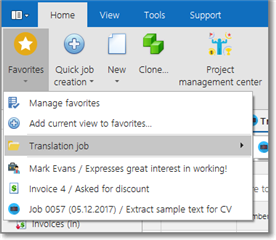
And the same in web-version: r
r
If any category has been assigned to a favorite, it will be displayed in a nested folder (as on screenshot).
If a favorite has a comment, this comment will be displayed in the list of favorites after its name. Because of this, try to avoid using long comments.
To add any object to the favorites list:
- Click Favorites - Add current view to favorites.... If you are viewing list (table) view, you will get a message about impossibility to create a favorite. Otherwise, the following dialog will appear:
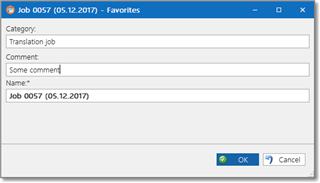
- Enter/correct necessary data.
- Click OK. New favorite will be created and added to the menu.
To delete/edit favorites, select Favorites - Manage favorites. List of favorites will appear. From here, you can delete necessary favorites or edit them (for example, edit comment or category).

 Translate
Translate