SDL Trados Business Manager has an internal scheduler, which allows top plan work time, set reminders, view tasks in the timeline manner, where jobs are split between customers.
In addition to manual creation of events, it is possible to create them automatically for each job. When a new job is created or existing job is edited, than corresponding event in the scheduler is created or parched, accordingly. The default look of the scheduler (date range selector on the right is in Russian here, but it will be displayed in your own language - this depends on computer settings):
The way of working with the scheduler is similar to any other calendar.
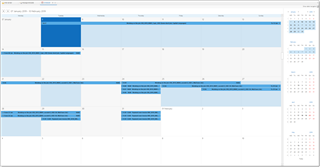
You can create events in a few ways: by selecting New appointment on the ribbon or by selecting necessary time interval, and then right-clicking on it and selecting New appointment.
One difference comparing to default calendars is possibility to select Resource for each event. Here you can select resource, or customer, in other words, by clicking Link button above Resources table: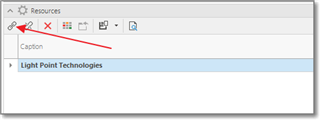
When a customer is selected, than event is linked with the customer. In month, week or day view it has no difference, but on the timeline view the situation changes: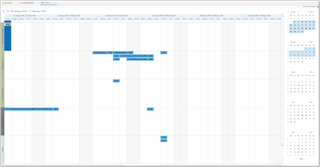
Here you can see that during viewable period translator worked on the projects for five different customers. The number of displayed rows depends on the number of customers with job in the selected period.
In addition to internal scheduler, Business Manager supports synchronization with Google Calendar. To enable it, go to Settings and mark corresponding option. In this case, together with event creation for the job in the internal scheduler, Business Manager will create the same event in Google Calendar.

 Translate
Translate