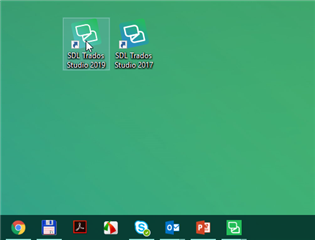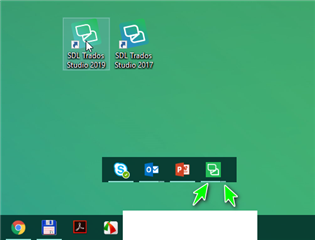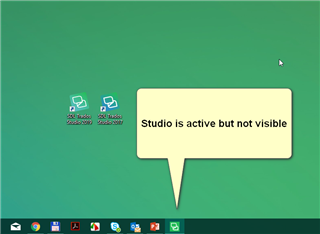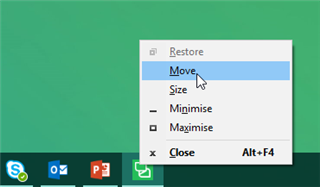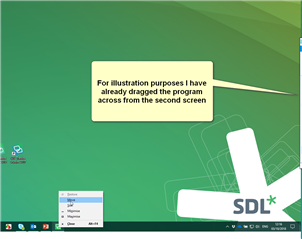Since MS Windows™ was first launched, there is a problem that keeps on arising, time and time again.
The annoying - 'lost program'...
You know you have the program installed- but each time you try to start it- it apparently refuses to open.
This is an issue that affects those that use 2 or more monitors (but not exclusively).
Although a number of articles exists online explaining this phenomenon (and solution)-none of these help if you you dont know what you are looking for in the first place.
If we take the first screen shot and zoom in you can see there are at least TWO Studio applications running...
And when hovering over the icon-you can see the application(s)...
...and when clicking on Studio and you see Studio is active (you see a slight change in the icon colour) in the task bar- but still the program is nowhere to be seen!
Then this is most likely that the program is opening 'off screen'-
One of the easiest ways to get the program back on screen is click 'SHIFT' and 'right click' the program (Please note this only works if the program is minimised (not full screen)
Please also note that you will see the following pointer (MOVE) you will need to 'fish' with, off screen to drag the program back on to your main screen-
Now use the keyboard arrow keys to pull the program across onto your main screen
You should now have Studio back where you want it.

 Translate
Translate