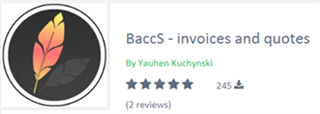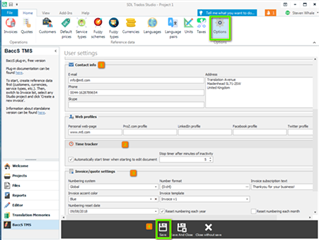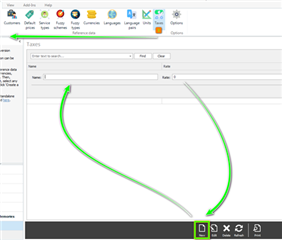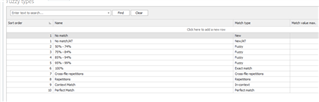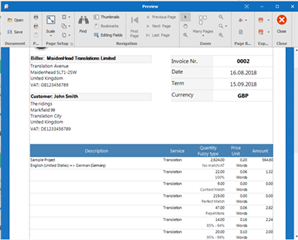We have been asked many times "Is it possible to create invoices directly in Studio?" and which until recently has not been possible without using TMS (Translation Management System). TMS systems are however designed for the large corporate/enterprise users and are prohibitively expensive for freelancers. Therefore, the only viable solution has been to manually create an invoice based on SDL Studio’s Analysis Statistics (or using the statistics produced from a third party application). This approach has always been time consuming and is prone to errors in the overall calculations.
However, there is now a FREE app available on the SDL App Store- BaccS-Invoices and Quotes
The BaccS Studio plugin, integrates seamlessly into Studio and takes the required data directly from your own Studio projects list, to create invoices and/or quotations that you can easily print and send via email.
After installing BaccS (see: how to install SDL App Store Plugins) and click on the BaccS tab, you will see your projects immediately.
However, before you can use the App to create invoices and quotations, will should spend a little time customising the App with both your own and your client profiles.
Now, working from right to left (starting with Taxes tab), you can enter your invoicing information such as VAT/local tax, Units (words/hours), Currency… and then finally you can add your customer data selecting the previously set values.
Please remember to click SAVE each time you make changes/updates. Otherwise these will be lost if you move to another tab.
BaccS make invoicing easy, as the Fuzzy statistics are taken directly from Studio,meaning there are no inconsistencies in invoicing/creating quotations between Studio/BaccS and your clients who are using Studio.
In this free SDL Studio version, you have two different invoice templates and a standard quotation template, providing you with the required functionality to create quick, accurate and simple invoices and quotes directly in SDL Studio, saving both time and money.
To view the full guide please visit https://support.ibaccs.com/portal/kb/articles/quick-start-guide
If you prefer/need more functionality, such as a fully customisable Invoice/Quote/PO templates designer, cloud integration, customisable dashboards, additional custom fields and much more... there is an option to upgrade to the ‘Freelance’ or ‘Team’ (Network Edition)
http://www.ibaccs.com/Home/Pricing

 Translate
Translate