Creating a Project Template...

...is the most reliable way of bundling all the resources you need for a project in one place.
You can use this asset across multiple projects.
SDL Trados Live provides a default template 'out of the box'.
However, this is generic and does not specify any language pairs, or include any language resources -

We would suggest creating a new Project Template for each of your customers.
This ensures the Template matches the resources available/intended for each customer.
When creating a new resource (Project Template) be aware of the location you choose to save this.
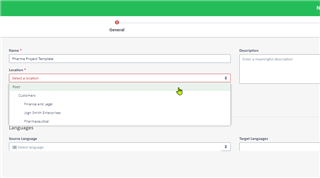
Trados Live allows you to search in the 'Current Folder, or 'Current folder and above'.
This simply means in this example-
1) If the resource is saved in the ROOT folder you can access this all folders above (Customers)
2) If the resource is saved in 'Pharmaceutical', it CANNOT be accessed from other folders within the Root or Customer structure.
When selecting the File Type configuration (you can use the default option)-
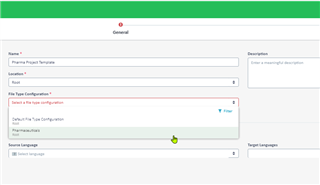
-Filetypes that are not supported, will be added as reference files only.

 Translate
Translate