SDL Trados Live Translation Engines
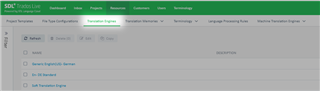
In previous 'Desktop' versions of SDL Trados Studio,
each time you created a project, you needed to add the resources each time.
With Trados Live, this is no longer the case.
Instead of having to add the resources each and every time you create a project,
you can now create a Translation Engine that contains all of your resources in one place.
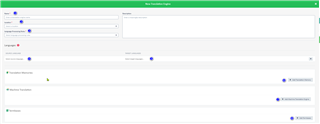
- Give the Translation Engine an easy to remember unique name (e.g. EN_uk -DE_de Standard)
- Select a location- preferably in the Root folder
- Select the Language Processing Rules (when not using the default- please create the rule before hand)
- Select Source Language
- Select Target Language
- Add the Translation Memory(s)
- Add Machine Translation (optional)
- Add required Termbase
Do I need a Translation Engine for each project/customer?
You will need at least a default/standard Translation Engine (per language pair) that you can apply across many projects/customers.
However, depending on the client (or a source file that may be badly formatted),
you may need to create another Translation Engine, with for instance customized segmentation rules.
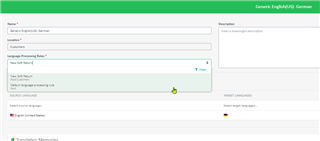

 Translate
Translate
