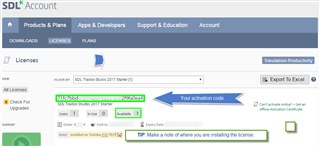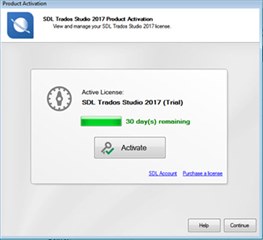Although the 'activation code' can normally be found on the 'payment received' confirmation email, we advise you to use your SDL Account to check your licences, orders and available downloads/upgrades and new releases etc.
So after you have successfully installed the software, you now need to activate your license.
Log in to your SDL Account and click on the LICENSES TAB and locate your available license.
Simply copy (CTRL+C) the activation code and open SDL Trados Studio 2017.
Click Activate
Now paste (CTRL+V) the activation code in the box provided.
Well done, your computer is now activated and ready for the initial set up.

 Translate
Translate