This is one of the basic lists, which contain all currencies you work with. When the application launches for the first time, it creates two default currencies: USD and EUR, as most used currencies in the world.

Currency editing window looks like this: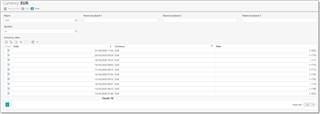
In addition to main information, it also contains all rates for a selected currency. It's also possible to view all currency rates for all currencies in a separate reference data table.
Of course, you can add any currencies you like. The only requirement is to use default abbreviation for the added currency, because it will be used to automatically download currency rates.
In the settings there is a Default currency parameter. Again, USD currency is used by default, but you can change it any time. It is recommended to set default currency before starting to use application. But if it will be needed to change it later, than it will require to recreate all transactions for entered documents (jobs, invoice, etc.) to recalculate amounts expressed in the base currency.
The base currency is a currency, in which all your amounts will be expressed.
Example. Your base currency is USD, but you get a project counted in EUR. Add a job, select EUR, specify details and amounts. When you edit or save the project, all EUR amounts will be recalculated into USD, but only in case that you've added currency rate in the corresponding list. In a result, despite currencies used by your clients, you will always have total amounts in your preferred currencies. At the same time, financial information required to issue invoices and get payments, will be left in the currency of the job.

 Translate
Translate