TBM allows to create TQA reports, send them to your vendors and use this data as a source of additional information when selecting vendors in translation assignments. The whole process starts with creating TQA profiles, which later will be used to create TQA reports.
You can create TQA profiles in the following ways:
- Manually (see description below);
- By importing from Trados Studio;
- By importing from Language Cloud.
To manually create a new TQA profile, click Add button in the list, and you will see TQA profile editing form. An example is shown on the following screenshot:
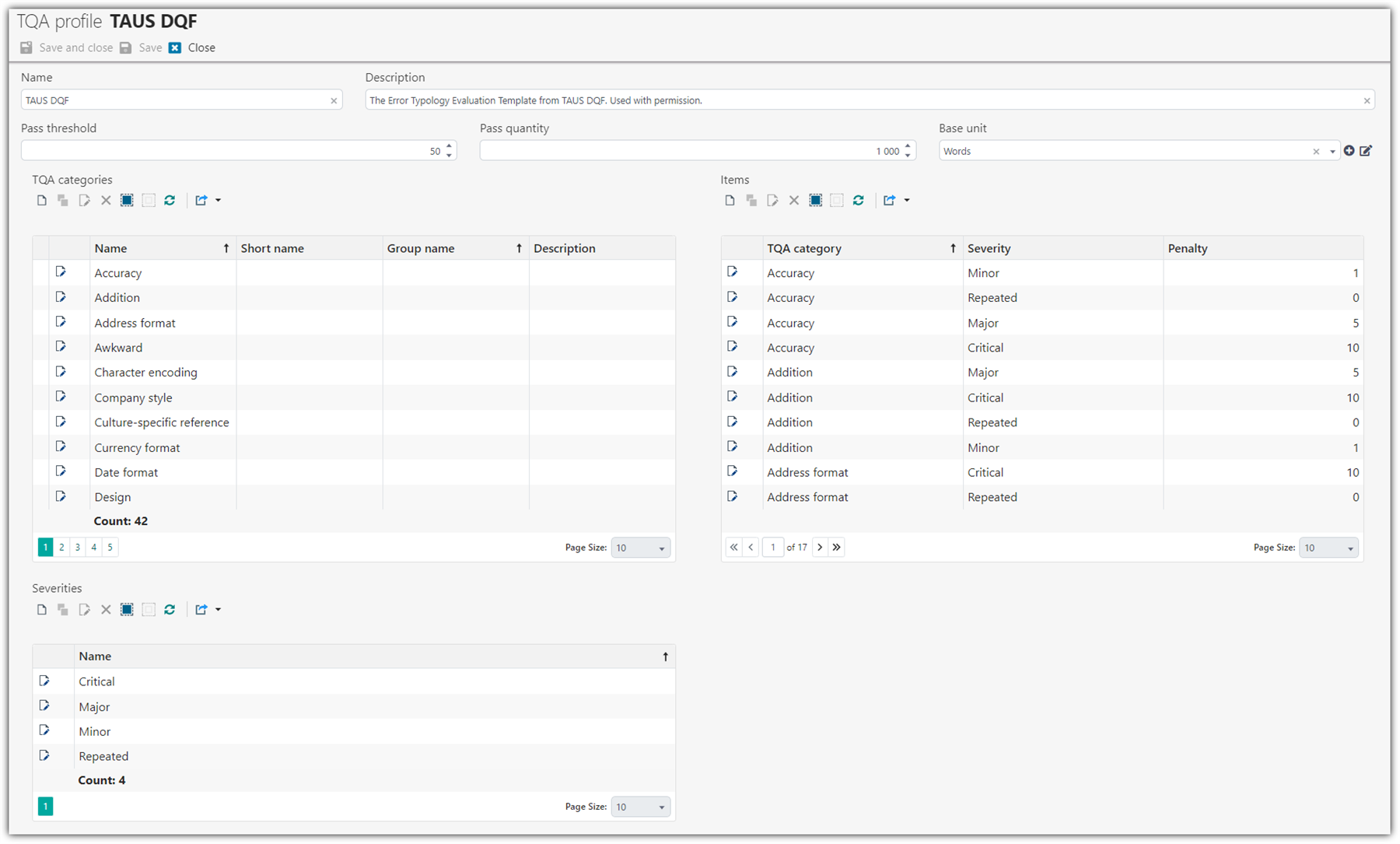
Here you can provide Profile name, short Description, Pass threshold (value specifying number of points signaling that translation is failed), Pass quantity (amount of words or characters per which specified number of points should be reached), and Unit (usually words or characters).
Then you can see three tables. First table lists Categories included in the profile. Each category has Name, Abbreviation (Short name), Group name and Description fields. Then you add Severities to the profile. And third table allows to specify penalties for each category/severity combination existing in a profile.
When you have created necessary profiles, you can start creating and using TQA reports over your translation assignments.

 Translate
Translate