
The Payments methods list contains information about payment methods your clients can use to make payments against your invoices. When a new invoice is prepared, you can select which payment methods are applied to that invoice by selecting or deselecting necessary payment methods. Here is example how payment method selection looks like in the invoice editing window:
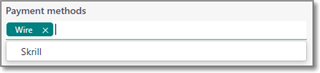
It works like tags, which are added to a selection when you click on items in the drop-down list.
For any payment method, you can check Default option. When invoice is created, or when you change currency in a created invoice, the system will automatically select all payment methods marked as default. If there are not default payment methods for a selected currency, all payment methods with that currency will be pre-selected in invoices. You also can select one specific default payment method in the Client editing window.
Notes field allows to enter custom notes. This field is used for personal purposes and not displayed anywhere.
Payment method can be archived (Archived checkbox marked). Such payment methods would not be available for selection in new invoices, but will appear in older invoices, where they have been used previously.

 Translate
Translate