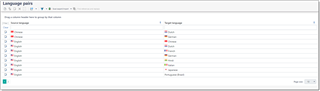
List of language directions you work with. You specify language direction when creating a new job, when specifying default rates, when filling contractor's data and specifying working pairs, etc.
When you create a language pair, all you need to do is to select source and target languages from list of languages. This means that creation of language pair requires to create necessary entries in the list of languages (which can be done on fly as well).

According to the application settings, language pairs could be displayed as flags, as language codes or as language names. If you use flags, then you can hover mouse pointer over a flag to view a tooltip with a language name.

 Translate
Translate