List of available languages. You select languages when specifying language directions in quotes, projects and jobs, when filling-in language information in the CV section of user settings, and in many other places of the application.
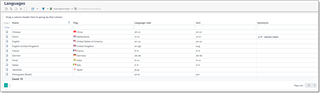
You can select language flag, which will be displayed in the job editing window.
When Trados Business Manager is launched for the first time, a list of default languages is created. You are free to delete unnecessary languages.
Take a note on the Synonyms field, which allows to specify list of codes for a language used in analysis reports generated by different CAT tools. As you can see, CAT tools use different language definitions in report files (for example, SDL Trados Studio uses de-DE for German language, while MemoQ uses ger for the same language). Later, when importing analysis reports from CAT tools, these values will allow the system to pick-up matching language and determine correct price. It is not mandatory to fill Synonyms in advance. If the system won’t be able to correctly determine language during analysis report import operation, you will be able to choose missing values, and this choice will be automatically added to the Synonyms list.

 Translate
Translate