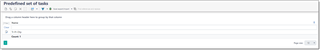

This reference data table allows to create predefined sets of tasks which then can be quickly inserted in quotes and translation jobs instead of creating rows from scratch and entering units, fuzzy types, work types, etc.
- Examples of task sets:
- Translation no match, Proofreading, Editing
- 10 rows for Translation work type for each fuzzy type, Proofreading, DTP,
To create a new set of tasks, select New and give a name for a newly created set. Then add necessary tasks into the Tasks table. Optionally, in addition to service type, you can provide default values for Unit, Fuzzy type and Quantity (see image above).
When ready, click Save, open any job editing form and click Insert set of predefined tasks button above tasks table. Your newly created set will appear in the drop-down list:


 Translate
Translate