Overview
Workflow is a simple reference data table, which specifies minimum number of steps provided to a customer. List of workflows has only one column:
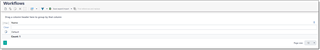
Editing view also includes a table with steps included in a workflow:

Workflows may be used to help you to quickly create translation assignment in translation projects. This is described in the Translation assignments and translation assignment tasks article.
It was mentioned that workflow defines minimum number of steps. This means that actual workflow (number of created assignments over a translation job) could differ and include additional work types, if user manually creates additional job tasks. For such tasks, which are not included in a workflow, translation assignments will also be created automatically, but these tasks will be combined with a last step of workflow and be included in the last translation assignment created for a particular translation job.
Additionally, when the system generates list of receivables for a client, it will search for files from a last stage of a project workflow.
Another type of usage of workflows is automatic task switching. When a vendor delivers an assigned via the portal, the system will check current workflow stage, then find next stage, and after that it will check if assignment for this stage exists (vendor should be pre-selected, but assignment status is Prepare). If such assignment is found, it will be moved to the Processing status, and a vendor will receive a notification.
Automation in projects
When a workflow is selected in a translation project, you can use it as automation tool, to open next translation assignment for work upon delivery of a previous one. To configure automation, please follow this sequence:
- In a translation project, select a Workflow containing more than 1 step.
- Create translation jobs and translation assignments. For example, 1 assignment for translation and 1 assignment for proofreading.
- Work with created assignments and select vendors who will be processing them. Status of 2nd assignment must be Prepare. This means that you have planned concrete vendor who will be working in it, but still don't start work, since previous step in a workflow isn't processed yet.
When such configuration exists, then when you click Deliver in a first assignment (or vendor delivers an assignment using a portal), the following will happen:
- TBM will determine next step (work type) according to a workflow selected in a project.
- TBM will find an assignment in a translation job, which contains determined work type.
- If assignment is found and it has selected vendor and status is set to Prepare, then the following happens:
- Purchase order will be generated, if it does not exist yet;
- Files delivered by a vendor in a previous assignment, will be transferred to a next assignment, becoming available to a vendor via a vendor portal;
- Status of an assignment will be changed to In work.
- Work confirmation notification will be sent to a vendor.

 Translate
Translate