When you import analysis data from CAT tools into your quotes, jobs and projects, sometimes you may wish to apply different settings depending on circumstances. These settings include:
- Volume source (words or characters)
- Import type (all fuzzy matches or single average volume)
- Unit conversion settings (for example, convert Words+Characters into Lines)
- Unit conversion formula
To allow users to quickly switch between these settings, Analysis import settings reference data table can be used. You can define default import settings in the application settings, individual customer settings, in individual quotes, projects and jobs.
For example, if you select non-default analysis import settings in a translation project, then the system will use them when you try to import any analysis report into any job which belongs to that project.
Analysis import settings list looks like this:

And editing form has the following layout:

Name specifies name of a set. By this name, you can select these settings in analysis results window, for example: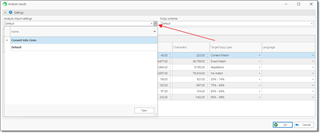
Import type allows to choose from All fuzzy types (multiple rows will be created in a target entity, per each fuzzy match in an analysis report) or As average volume (single row in a target entity).
What to import specifies units of import: Words or Characters. This depends on pricing policy in your company.
Work type allows to choose work type used in an import operation which uses this set of settings. Default work type is specified in the global application settings. If it differs from default, you can select it here.
Default unit allows to select a unit used for created items in a target entity.
Conversion settings tab allows to specify unit conversion settings. For this, you have to check Convert to another unit checkbox and the specify Volume source (Words, Characters or Words+Characters), Target unit and Conversion dividend. For example, you can use these settings to convert analysis data into lines:

 Translate
Translate