Default look of the Contractors list:
This list contains translators which can be assigned for translation jobs.
The form provides useful live filter on the right, which allows to quickly filter currently displayed list by language pair, native language, average rating, city, country, specializations. List of contractors will be immediately filtered when you make any change in the quick filter.
Contractor editing form allows to specify main and contact details, including person type (staff, freelancer, organization), state of employment, photo and web pages on popular networks for translators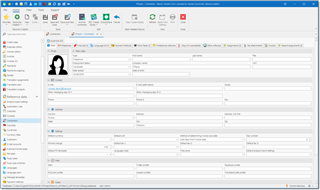
The separate tabs allows to specify contractor's languages, payment methods, specializations, default rates, professional software, other software and days of unavailability.
Default rates may depend on work type, units of measure, language direction and currency, and may be applied automatically during translation assignment creation.
Days of unavailability table allows to specify days of absence, which, along with current translation assignments, allows to determine if particular contractor is currently available or not.
List of contractors contains Available column which displays results of such determination and Date of availability column, which displays closest day of availability according current assignments and vacations.
Take a note on Default tax 1, Default tax 2 and Default tax 3 fields, which allow to specify taxes automatically added to incoming invoices created for a contractor.
Min charge field allows to specify an amount in a currency selected in the Default currency field, which is minimum for this vendor per assignment. If this value is specified (greater than zero), then the system will show warning message when you try to create an assignment with amount which is less than minimal charge.
To add a row in the professional software and other software tables, select Link button and select software name in the appeared list. If necessary software is missing, select New or Clone button to create it.
Take a note on the Default currency field. It allows to select a currency which will be automatically set in all assignments you create for this contractor. For example, is default currency is USD, but you create an assignment over a job which is counted in EUR, then assignment currency will be automatically changed to USD.
Value of the Default unit field will be used in translation assignments, when creating new tasks.
Default PO template field allows to select PO template used for particular contractor (if differs from Default PO template selected in the global application settings).
Time zone and Language code fields allow to convert assignment deadlines, which you set in your local format, into vendor's time zone and culture. For this, special variable can be used in e-mail messages.
To set default payment terms for a contractor, you can use Method of determining invoice due date and Day number fields. In the first field, select one of three types of invoice payment term determination, and enter corresponding day or number of days in the second field.
On the Milestones tab, you can enter important information about activities performed with respect to a contractor. You may save details about testing results, signed agreements, important received emails, etc., to be able to remember out information when it's needed.
On the Files tab you may attach any files to the current vendor (like CVs, NDAs, etc). These files are stored directly in the database and not linked with source files on your hard drive. Once the file is attached, it can be deleted or moved on the hard drive. Please use this function with care, because it leads to database file size growth. Currently, maximum file size in a local mode is 4 Gb. In network mode, teams which use SDL BaccS database server get 250 Gb of space (which may be expanded according growing requirements).
To attach a file, select on the Add from file.... After selecting a file, specify its type in the File type column by selecting necessary value from the underlying reference table (you may create additional file types on fly).
Both in list form and editing form you may find Archive button. This button allows to mark current contractor (or multiple contractors selected in the list form) as archived. Optionally, you may specify archive reason. Archived contractors disappear from the main list (you still can view them by using Filters drop-down list on the ribbon) and from contractors' pickup window in translation assignments.
You can always return archived contractors by switching to Archived filter, opening necessary contractor and deselecting Archive check-box in the editing form.
On the Default rates tab you can specify default fuzzy scheme and default prices for a contractor. Workflow is similar to one described in the Default rates and Customers articles.

 Translate
Translate