To find vendors, you can use default filtering functionality, save custom filters and then quickly change them.
However, sometimes it's not useful to create filters. In the list of vendors, you can find Search vendors button, which opens a toolbar allowing to quickly find vendors by values existing in different fields. You can show and hide search panel by clicking this button:
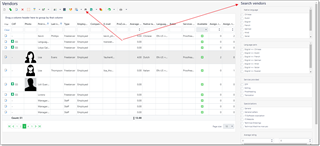
Search panel allows to find vendors by the following fields:
- Native language
- Language pairs
- Services provided
- Specializations (domains)
- Average rating
- Archive status
- Type of vendor
- Employment status
- Country
- City
Values which you can select in these fields are built on a base of actual values existing for your vendors. For example, list of native languages will not have German language until you create at least one vendor with German native language.
To perform a search, simply make selections in this panel, and contents of the list will be updated on fly.

 Translate
Translate