IMPORTANT NOTIFICATION:
The RWS AppStore > Wiki is no longer being maintained. For the latest updates and changes being published, please visit the official RWS AppStore, where you will find supporting information such as documentation & change log details that is associated to each app.
Alternatively if you are using Trados Studio 2022 SR2, you will find the same information within the Integrated AppStore.
Introduction
The Trados Copy Tags plugin, (available for Trados Studio 2019/2021) represents an application which allows the user to copy the source tags into the target segment.
How to use
1. Install the application.
2. Open a file in Editor.
3. Right Click inside the segment which contains tags.
4. Select "Copy Tags to Target"
Note: The "Atl+T" keyoard shortcut was removed, because it interferes with Studio 2019 Tell Me feature.
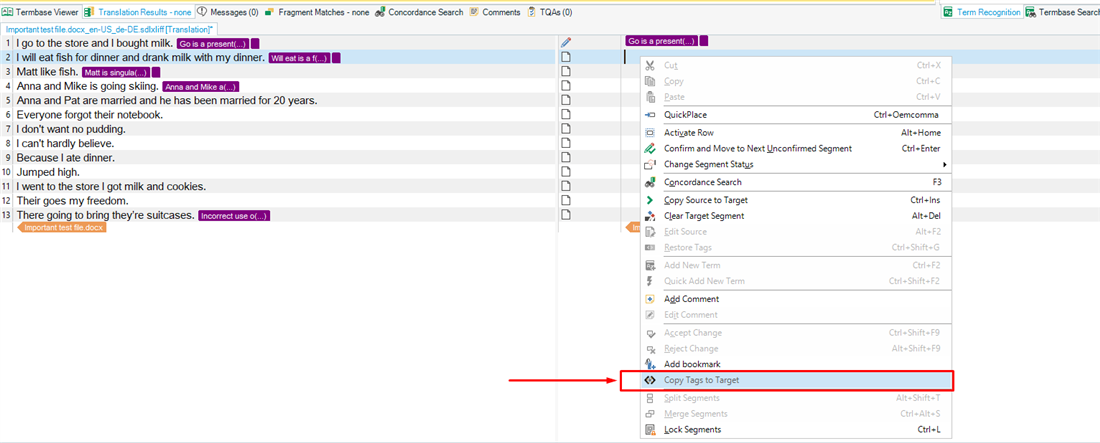
5. The tags will be copied to the target side.
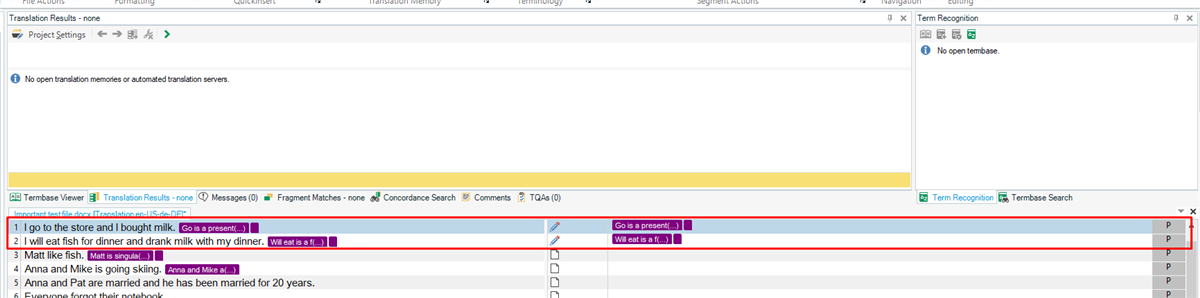
Logging
The application logs information, about the flow which is useful to identify issues that might occur.
If any errors are caught, the Trados CopyTagsLogs.txt file will be created at the following location: C:\Users\USERNAME\AppData\Roaming\RWS AppStore\TradosCopyTags
The txt file can then be attached to the RWS Community forum thread when any issues are raised regarding this plugin.
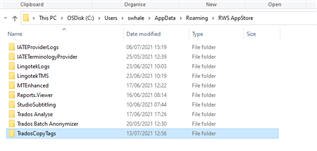
Tell Me feature
The SDL Copy Tags plugin allows users to access the following actions using TellMe feature that was introduced in Studio 2019:
- Community Support
- Wiki documentation
- Download the plugin from AppStore
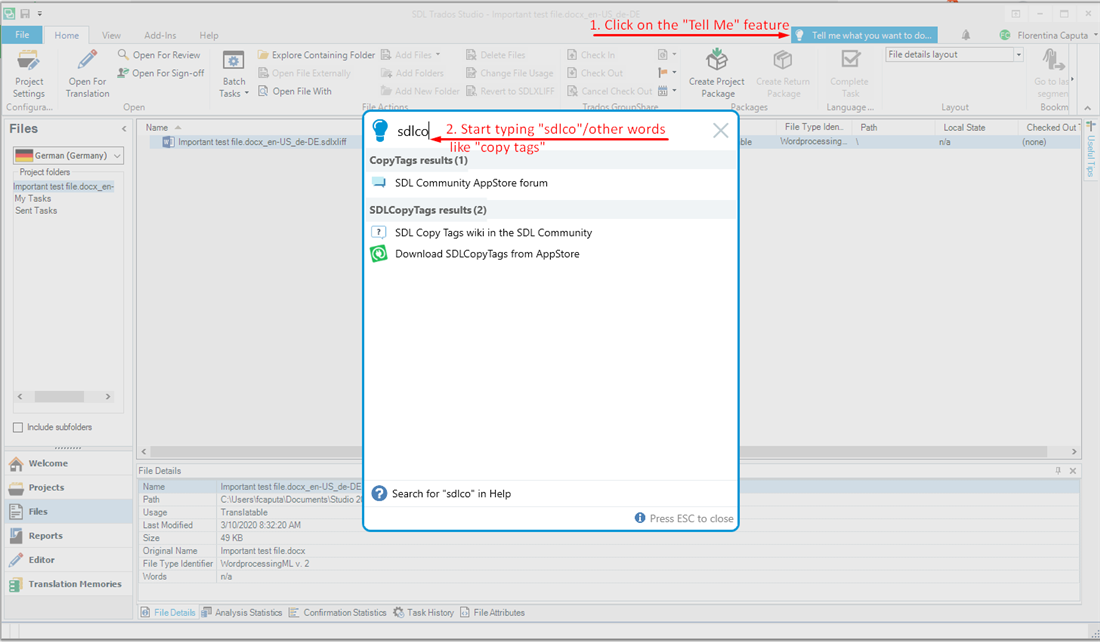

 Translate
Translate
