IMPORTANT NOTIFICATION:
The RWS AppStore > Wiki is no longer being maintained. For the latest updates and changes being published, please visit the official RWS AppStore, where you will find supporting information such as documentation & change log details that is associated to each app.
Alternatively if you are using Trados Studio 2022 SR2, you will find the same information within the Integrated AppStore.
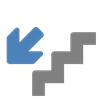
The problem:
With Studio 2017 CU15 and Studio 2019 SR1, new and improved TM functionality was introduced that uses an enhanced format for representing TM index and context match information. If file-based TMs with that enhanced format are used in Studio 2015, leverage is adversely affected. Reindexing those TMs in Studio 2015 restores normal leverage, but context match information is lost. So, transfer of file-based TMs from those later Studio versions to Studio 2015 is problematic.
The solution:
The TM Compatibility plugin can be used in Studio 2015 to check the format of file-based TMs and if necessary apply a downgrade that ensures normal leverage is restored, including context match information. When installed, the plugin performs this check for all TM in a project when that project is opened. In addition, a toolbar button is added so that users can select arbitrary TMs to be checked and converted if necessary. The conversion process makes a backup of the TM file before in-place conversion of the existing file.",
https://community.rws.com/cfs-file/__key/communityserver-wikis-components-files/00-00-00-03-37/Sdl.TMCompatibility.Plugin.sdlplugin
Note:
This plugin is no longer maintained.

 Translate
Translate