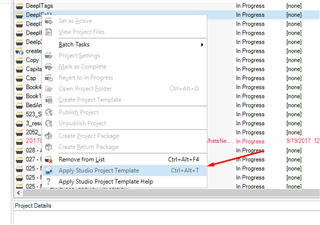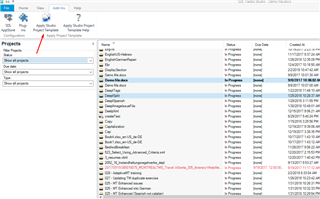Apply Studio Project Template is an plugin which allows you to apply settings from a template (.sdltpl) or project (.sdlproj) to one or more projects. Apply Studio Project template can be downloaded from AppStore.
You can use this plugin in two ways:
1. Select project or multiple projects -> Right click and "Apply Studio Project Template" should appear in the options
2. Select project or multiple projects from Ribbon select "Add-ins" tab
Settings file
Note that this file is used to store your template settings, so renaming this file can often resolve template issues:
c:\Users\[USERNAME]\AppData\Roaming\SDL\ASPT.xml

 Translate
Translate