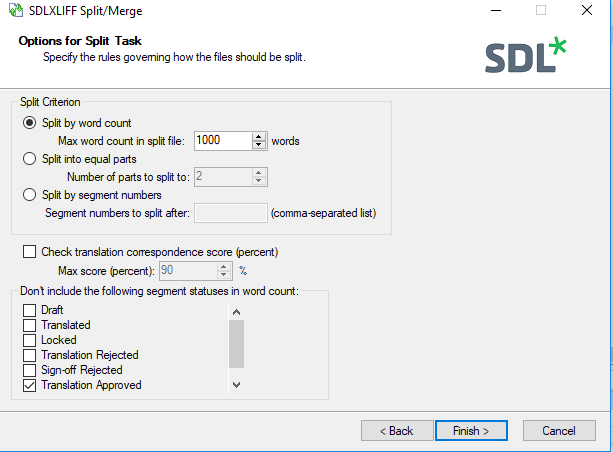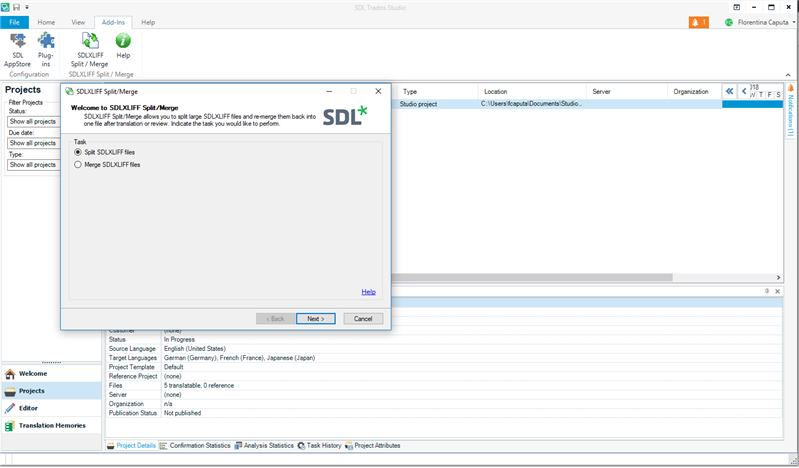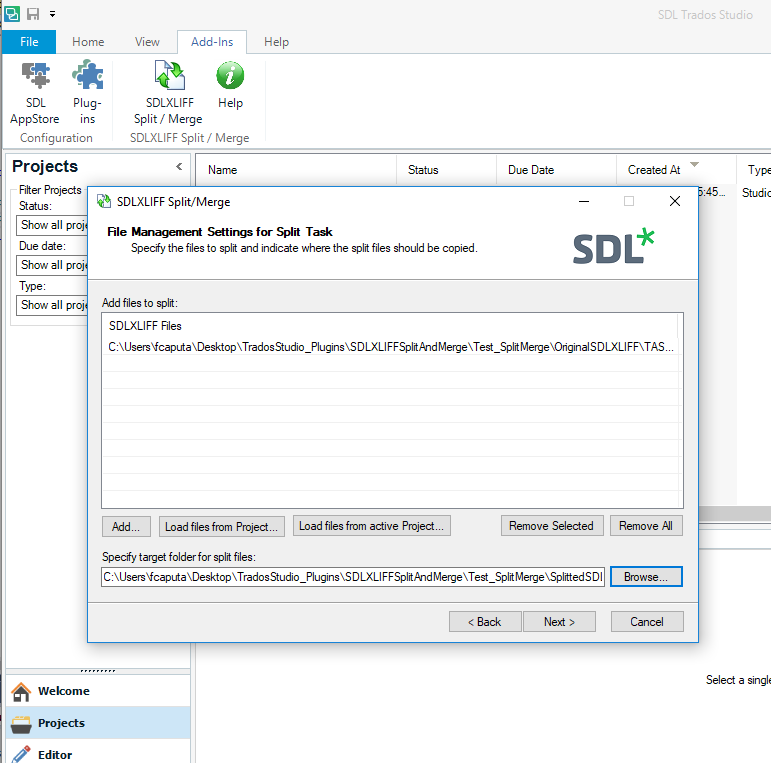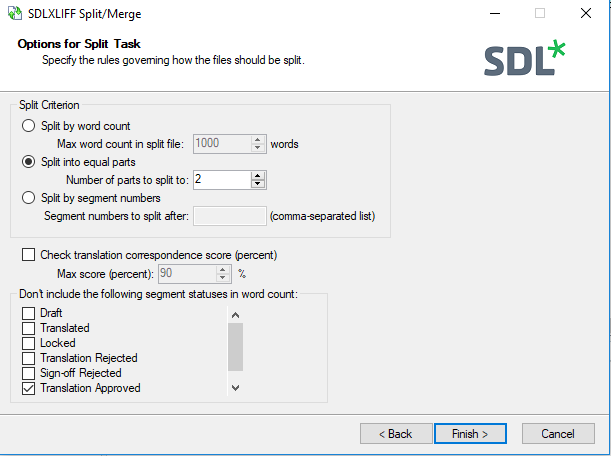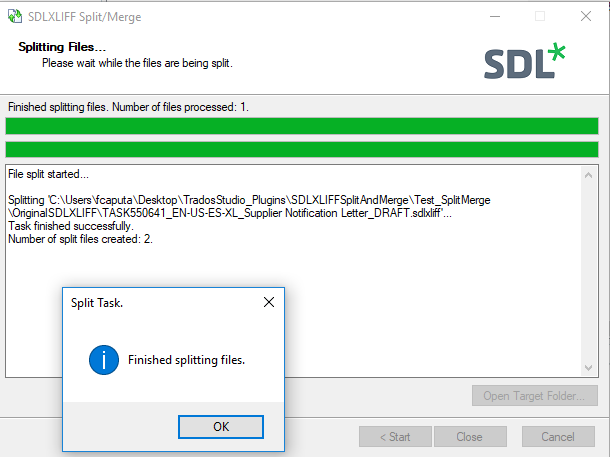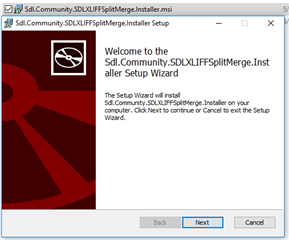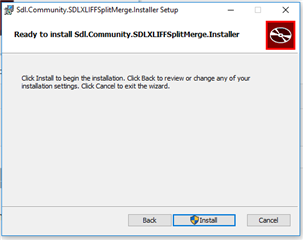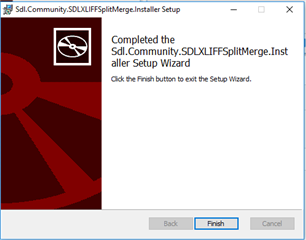Introduction
SdlXLIFF Split/Merge application slice .sdlxliff file(s) into multiple manageable files depending on the users setup. Application also provide the possibility to merge back the splitted files.
It contains two versions:
- Plugin version found on Trados Studio: Add-Ins tab on each view: Welcome/Projects/Editor/Translation Memories
- Standalone application
Note: The standalone application requires Studio 2017 to be installed, because dependencies(dll's) from Studio 2017 are used in the application. (Dll's needs to be loaded from the Studio5 folder which is created when installing Studio 2017).
How to use SDLXLIFF Split/Merge through Trados Studio:
1) Go to Add-Ins -> SDLXLIFF Split/Merge app.
2) Select Split SDLXLIFF files.
3) Press Next.
4) Add file(s) from local machine: from a specific folder/from active project/from a specific project.
5) Specify location where the files will be splited.
6) Press Next.
7) Configure split criteria.
8) Press Finish.
How to use SDLXLIFF Split/Merge through stand alone application:
1) Install application through Sdl.Community.SDLXLIFFSplitMerge.Installer.msi installer.
2) Use application as described in the above steps.
Tell Me feature
Starting with Studio 2019 version, users are allowed to access the following actions using TellMe feature from Studio:
- Community Support
- Wikipedia documentation
- Download the plugin from the AppStore
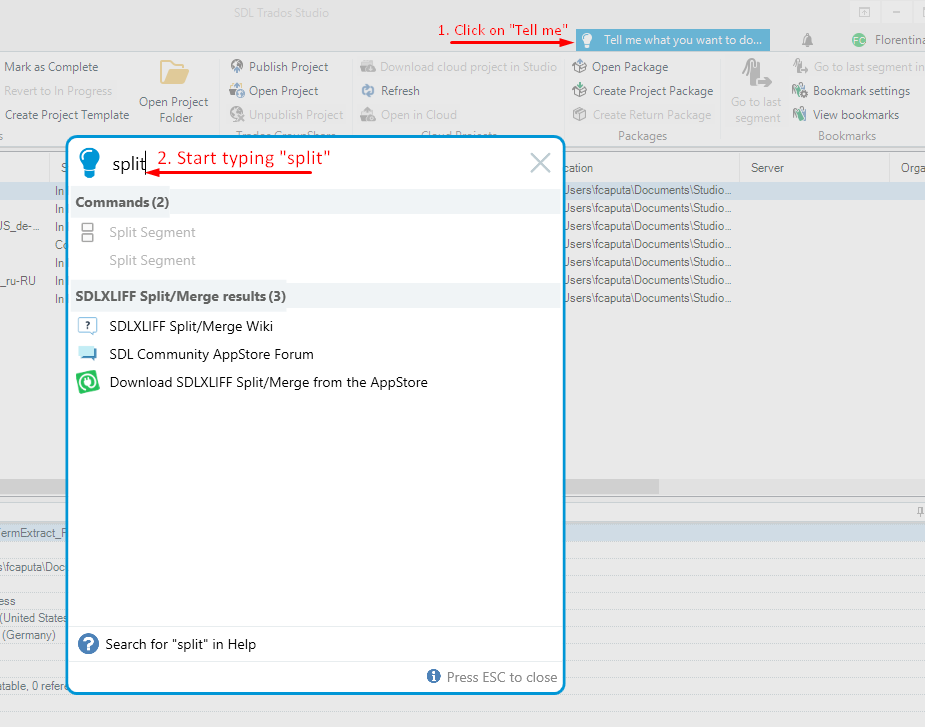

 Translate
Translate