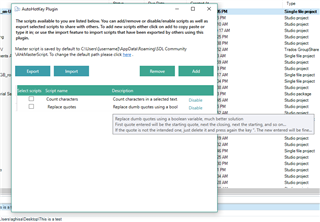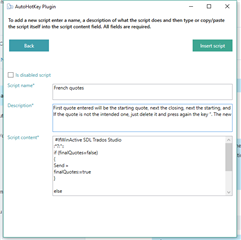Current versions are 2.2 for Studio 2017 and 3.0 for Studio 2019
This plugin supports importing and exporting of scripts in a simple database so they can be easily managed and shared with others. New scripts can be added by using the import/export of scripts from this plugin, or manually added using copy/paste from anywhere you like.
Pre-installation requirements:
Before installing the plugin please make sure you download and install this from the Microsoft page. This is a free tool and it only takes a couple of seconds to install it. You need to do it only once, if at some point the windows is reinstalled on the machine this tool needs to be downloaded again.
The scripts added with this plugin are stored in a script called "master script". The default location of the master script is: C:\Users\[username]\AppData\Roaming\SDL Community\AhkMasterScript this location can be changed from the main page . In the description if you click on "here" you are able to chose more suitable location.
Ahk scripts page
In this page are displayed all the scripts which are available on master script. After the installation the grid is empty, after you add scripts the grid will be populated. If you hover over a row in the grid a tool tip with the description will appear.
From this page all sort of actions are available:
1. Add new script. After this action a new page will appear from where new scripts can be added.
2. After you select one or more scripts from the grid you can export them by clicking "Export" button. A window will appear from where you can select the location where the script should be exported. Exported script will contains all the scripts selected from grid.
3. Remove selected script(s)
4. Disable scripts
5. Import scripts
6. Edit script
Add new script page
From this page new scripts are added. Please make sure all fields are filled because they are required if not a warning message will appear and the script will not be added until all the information is provided.
In this step you can add as many scripts you want. After each script added a confirmation message will appear. After this step if you select "Back" you'll be redirected to "Scripts page" and the grid will be populated.
The information for each script can be pasted in the box, there is no need to actually write in the area. If the script you added is "Disabled" please check "Is disabled script" checkbox and make sure the content of the script is commented with the special character ";".
Import script
In this window you can import scripts which were generated by Ahk Plugin and save them in your master script. To do so you need to drag & drop .ahk files in the grey area only .ahk files which were created/ exported with this plugin are recognized. If a script which was generated by this plugin is edited by the user, that script will not be recognized as a Ahk plugin script anymore.
After files are dropped a grid will appear which will be populated with all the scripts available in the dropped files. Above the grey area files name will appear, if you want to remove a dropped file, you need to click on file name and the file will be removed together with the scripts from the grid.
To save the scripts in your master script select as the scripts from the grid (please make sure the checkbox is checked) and -> "Save scripts". From this page you can navigate back to main page.
Known issues:
Non yet!!

 Translate
Translate