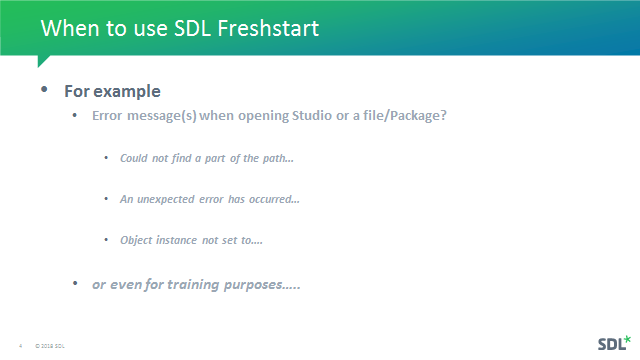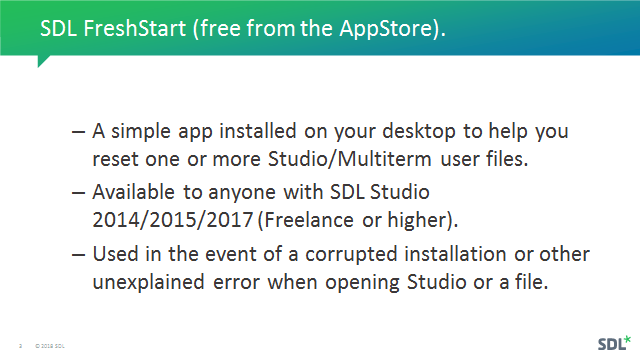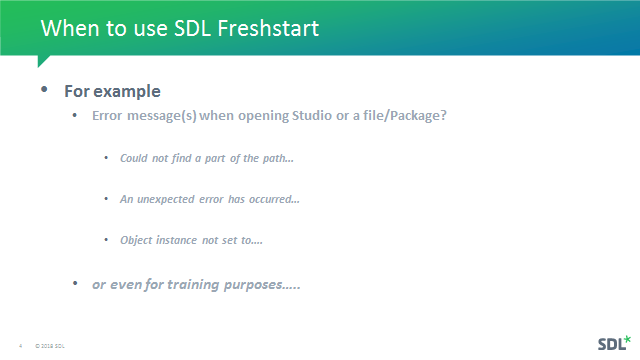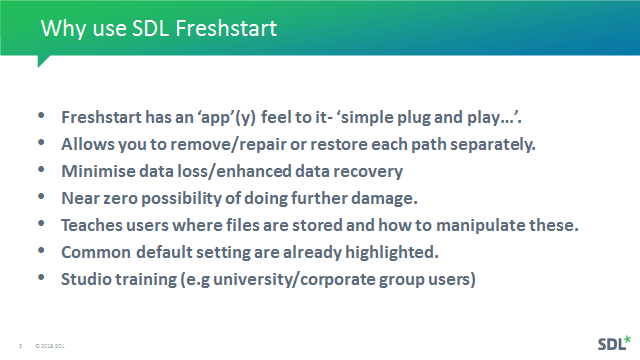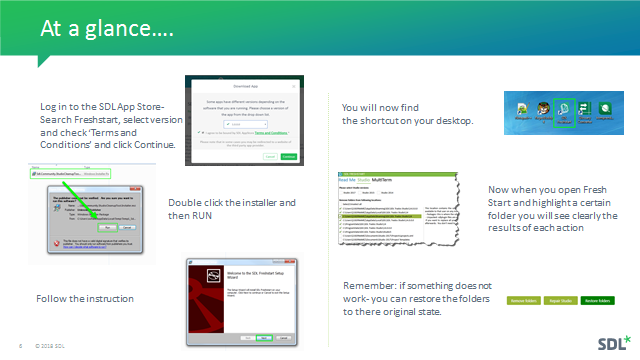About
The application provides an easy way to reset all the user files in a couple of clicks without having to navigate through folders, making sure you have the right permissions etc. The application also provides a useful description of what each of the users files contains. This is particularly useful as it will help you to understand what data is held where and what the impact might be if you reset these files.
There is a restore function if you make a mistake, but generally none of the operations are fatal!
The application can be downloaded from the AppStore
How to install
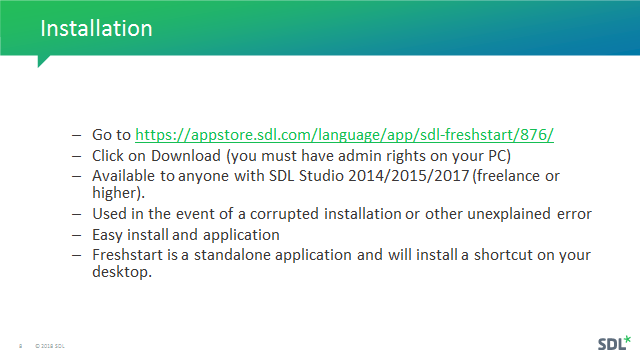
When and how to use Freshstart
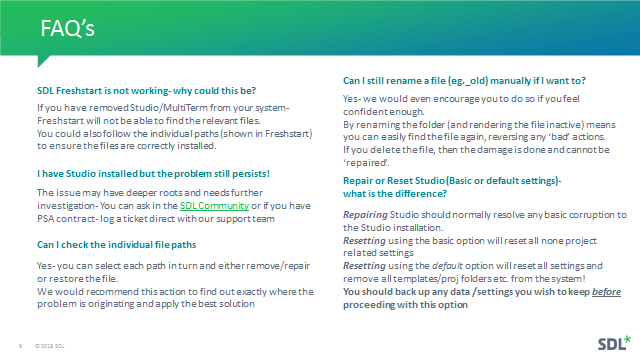
Backup files
Application backups up removed files at the following path C:\Users\[username]\AppData\Roaming\RWS AppStore\TradosFreshstart
Logging
The application logs information about the flow which is usefull to idenitfy issues that might occur.
The TradosFreshstartLogs.txt file can be found at the following location:
C:\Users\[username]\AppData\Roaming\RWS AppStore\TradosFreshstartLogs\TradosFreshstartLogs.txt.
The file can be attached to the email / Sdl Community forum topic when a problem regarding the application is raised.

 Translate
Translate