Table of Contents
DeepL MT Provider is an application which retrieves translation results using the DeepL Translation Service. DeepL Api is a paid service and you need an API Key to use the translation provider for Trados Studio or Language Cloud. To obtain an API Key from DeepL please visit their website - https://www.deepl.com/pro?cta=header-prices
DeepL may offer several subscriptions so please make sure you choose the one that support working with a CAT... possibly annotated "CAT Tool Integration".
How the plugin works
Trados Studio
After the plugin has been installed you can access it in Studio by going to your Project Settings -> All Language Pairs->Translation Memory and Automated Translation and then click on the Use... button to expand the options:
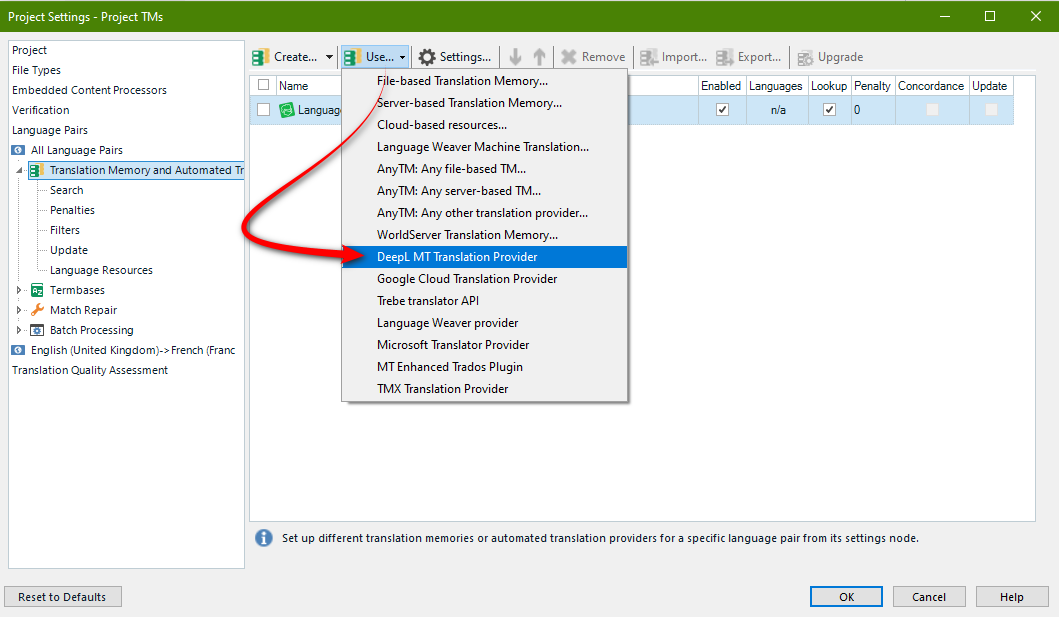
A new window will appear where you can introduce your API Key . The API Key text box is a required field, so if you don't fill it and click OK the window will not close and instead an warning message will appear. It's also worth noting that if you cannot close the window after adding your key it may help to add a space to the end of the key and then delete it. That should activate the OK button:
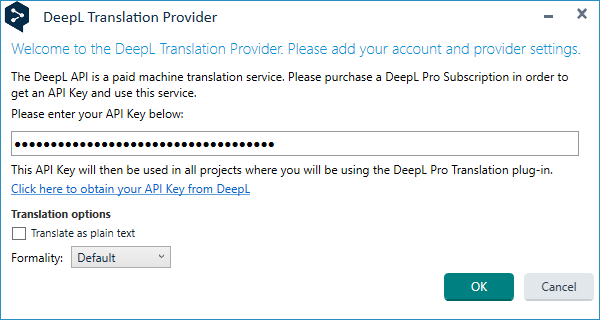
To close the window use "Cancel" button or "X" from the top right of the window
Language Cloud
The Language Cloud add-on is available through the RWS AppStore here - https://appstore.rws.com/plugin/140/. When you "download" the application you will be redirected and asked to sign in to your language cloud account. If you don't have one you won't be able to access the application at all.
There is no installation on your computer required as the installation takes place in your Language Cloud account where you will see something like this:
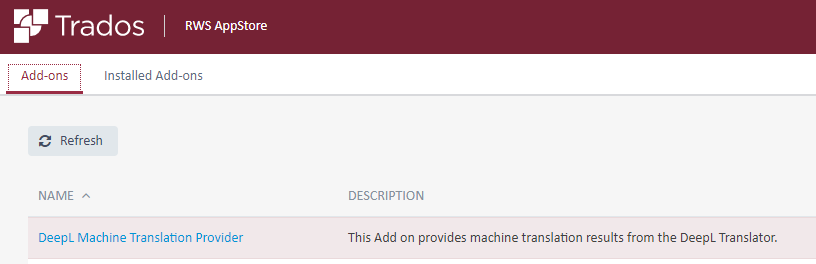
Clicking on the link will take you to the installation page where you simply click Install:
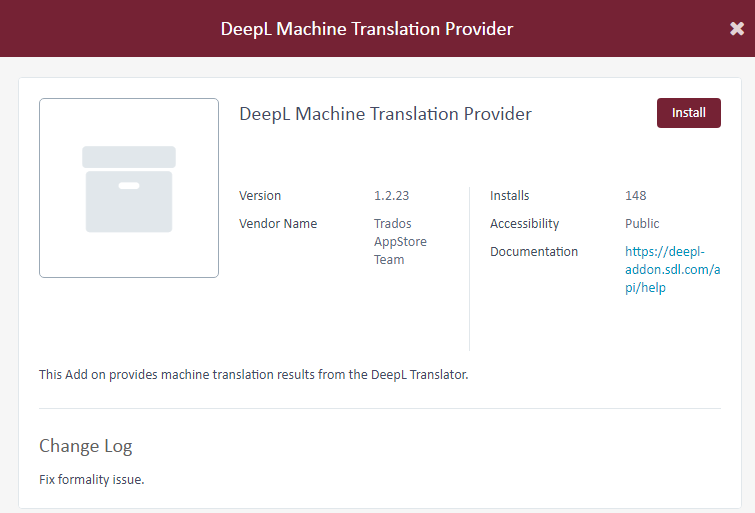
You'll then be asked for your API key to activate it so it's available to you for translating in the cloud:
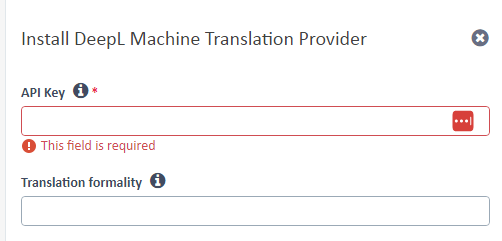
Troubleshooting:
Sometimes errors can be reported when trying to get a translation result from DeepL. This may be related to firewall restrictions which can be resolved by whitelisting the following domains:
www2.deepl.com
api.deepl.com

 Translate
Translate