Please note:
The following guide/images only refers to the latest updates (3.3.8.9 or higher) for Trados Studio 2021
Only versions for Trados Studio 2019 and 2021 are maintained/supported
Introduction
The Star Transit (TransitPackage Handler) application supports opening a Star Transit package (PPF file) and also the creation of a Star Transit return package (TPF file). It is available for Trados Studio 2017*, 2019 and Trados Studio 2021.
How to use
1. Open StarTransit package
- Install the plugin.
- Open Trados Studio and navigate to the Projects view.
- On the "Home" tab, click on "Open StarTransit Package".
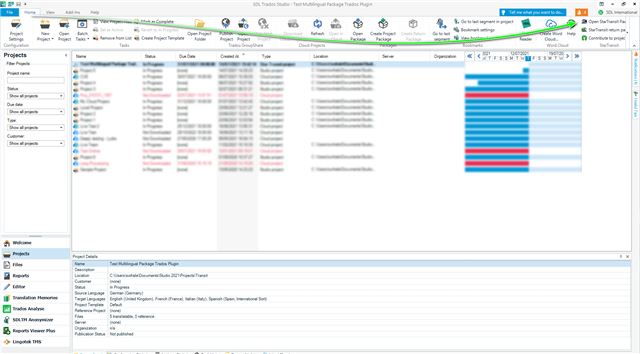
- Select the .ppf package file you want to export.
- The StarTransit window will be opened.
- Select the location where the information from the .ppf package will be exported, a new folder (mandatory).
- Select a template (mandatory).
- The other options are not mandatory.
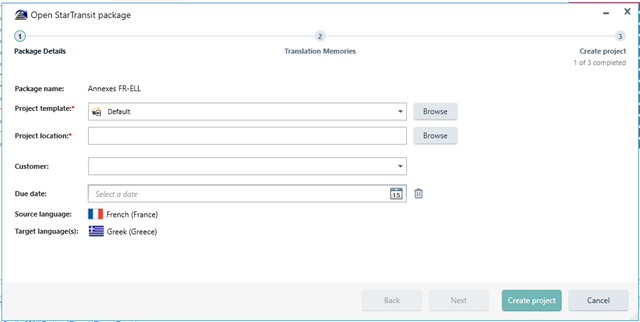
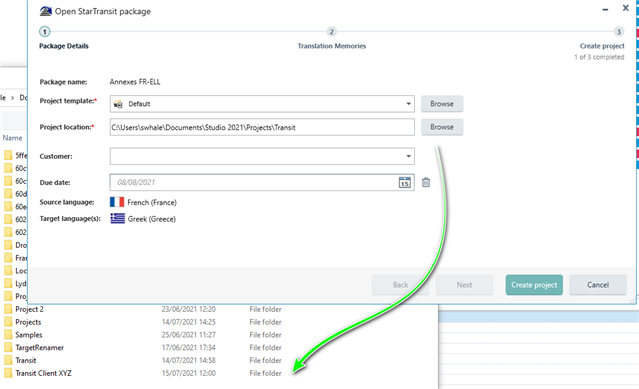
Depending on the type of package, you will see the following two options
If the Transit package doesn't contain TM Metadata- No options related to TM settings will appear
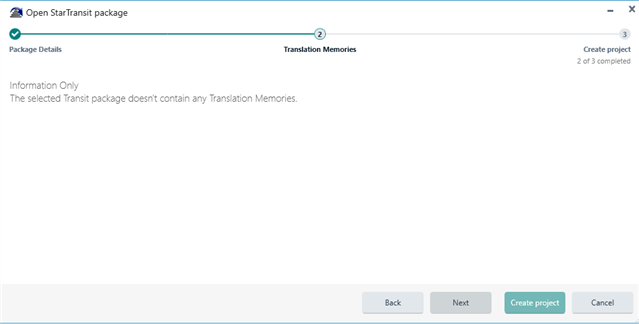
The next step confirms the project is created without TM
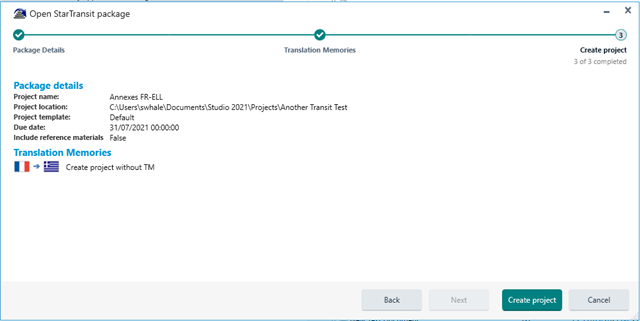
Packages with reference files- you will see the option to 'Include Reference Files'
The options allow you to:
- Create Project without TM
- Create and import into new TM
- Import into existing TM
- Set the Penalty
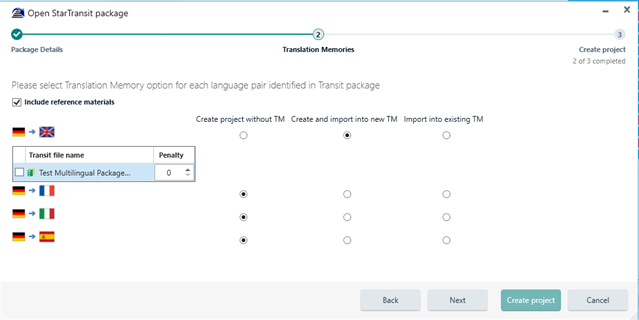
2. Return StarTransit package
User has the possibility to return the files which were extracted from the StarTransit package, into .tpf Star Transit return package.
- Select the project which was created based on the StarTrasit package.
- Select "Return StarTransit package".
- Select the files which should be returned.
- Select the encoding which will be used to generate the return files name. (By default the selected encoding is Western European)
- Select location.
- Press on the "Create Package" button.
Full list of the available encodings can be found on Microsoft documention.
Note: We'll not alter the content of the file, we use the encoding just to generate the name of the files.
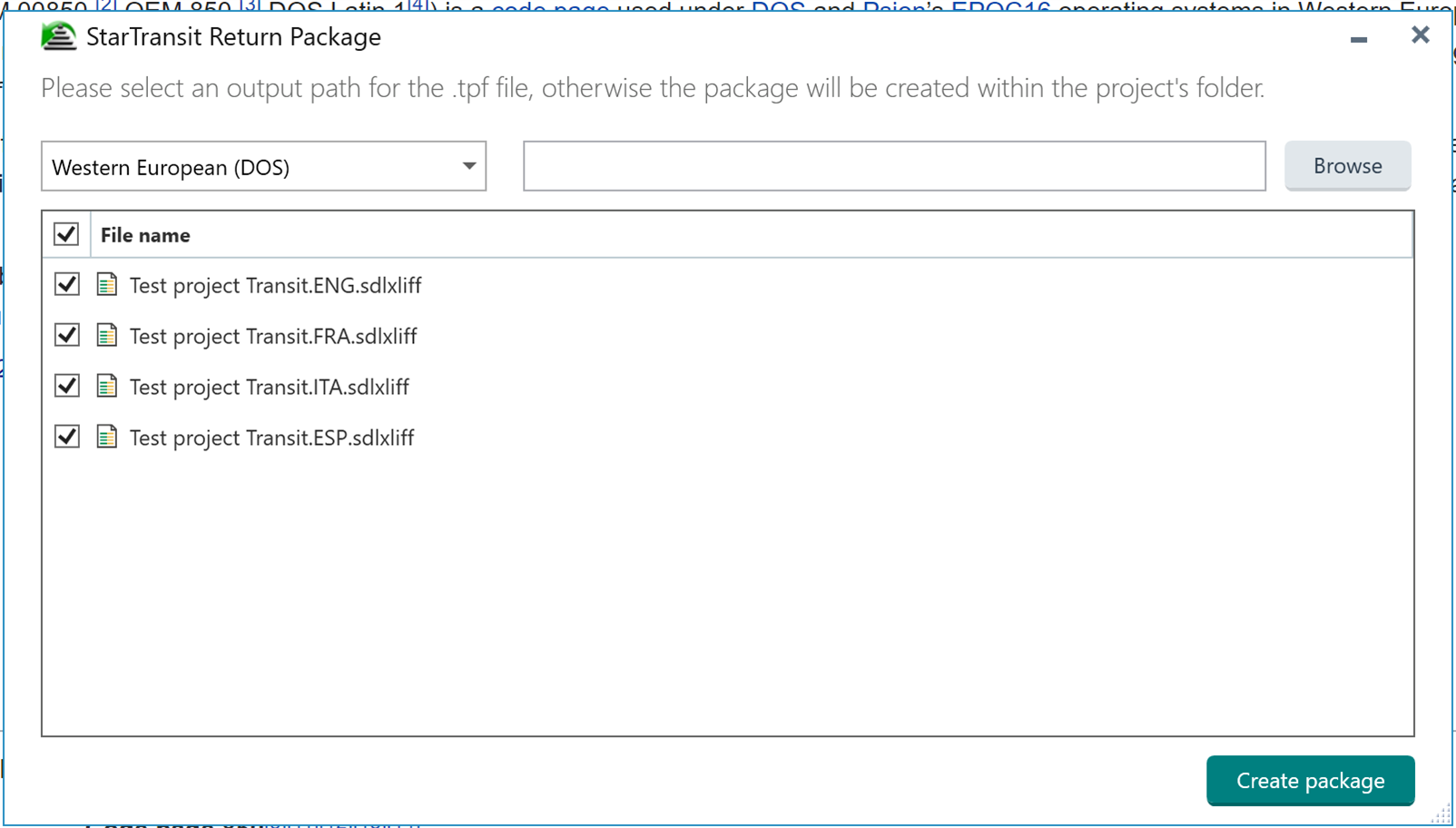
- The .tpf file was created into Return package folder
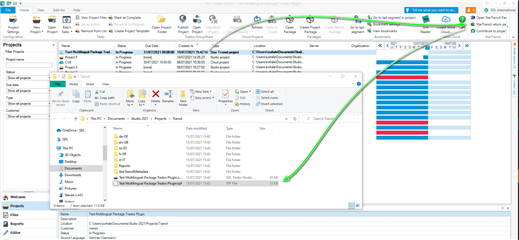
Note
1. When all files were returned and user click on the "StarTransit return package", the following message will be displayed
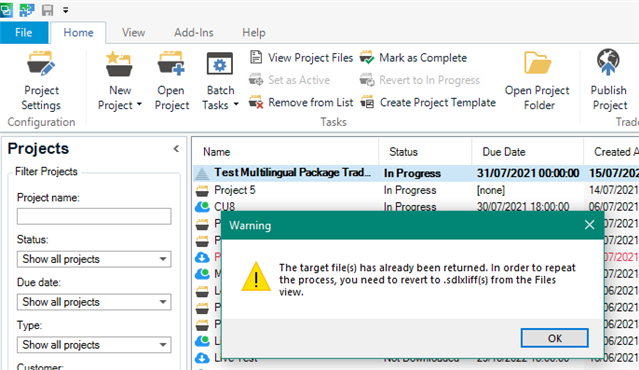
2. In order to repeat the return process, user needs to revert to .sdlxliff(s). The process can be done by opening the files.
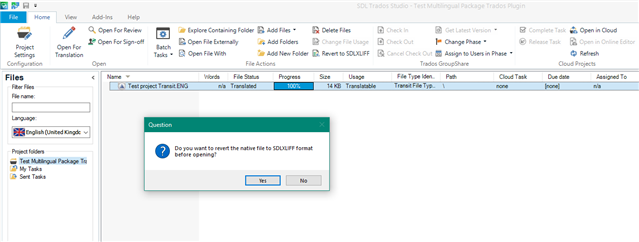
Tell Me
The StarTransit version compatible with Trados Studio 2019 and Trados Studio 2021 allows users to access the following actions using TellMe feature from Studio:
- Community Support
- Wikipedia documentation
- Download the plugin from the AppStore
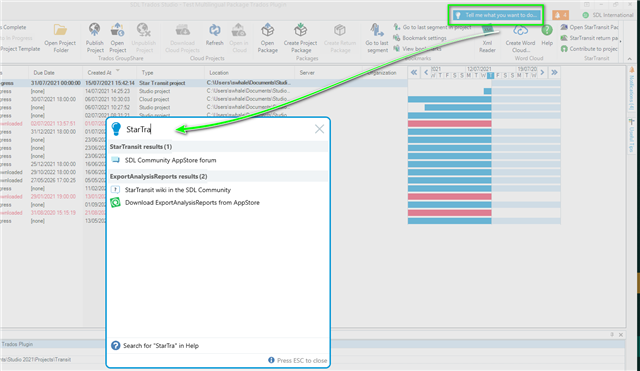
Logging
The application logs information about the flow which is useful to idenitfy issues that might occur. I
The StarTransitLogs.txt file will be created at the following location:
C:\Users[username]\AppData\Roaming\RWS AppStore\StarTransit
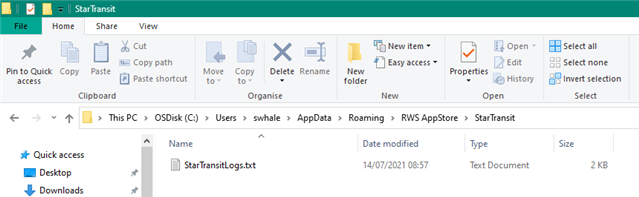
The file can be attached to the email / RWS Community forum topic when a problem regarding the application is raised.

 Translate
Translate