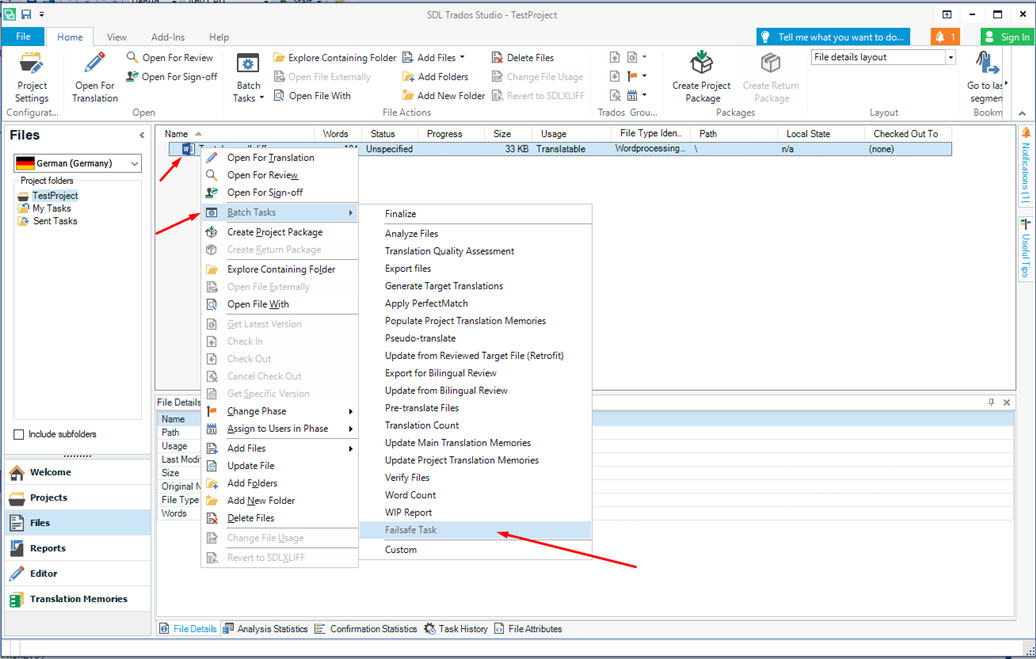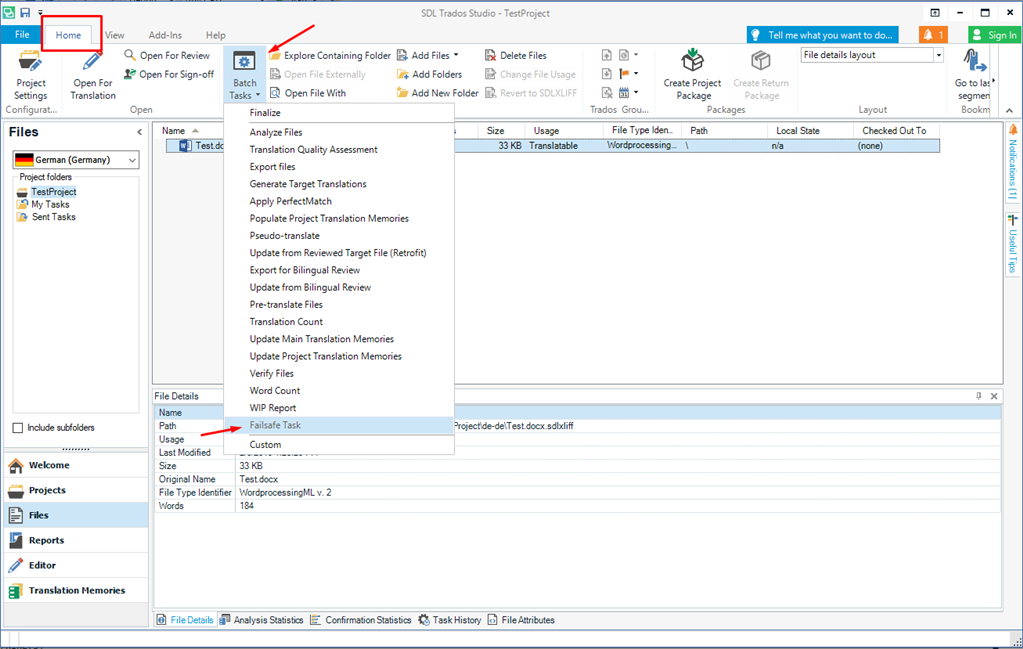Introduction
Application represents a batch task which allows users to verify that all translations ca be generated. It is avaiable for Trados Studio 2017 and Trados Studio 2019.
How to use Fail Safe Task?
- Right click on the file which should be check
- Select Batch Tasks
- Click on Failsafe task
or the batch task can be started from the "Batch Tasks" ribbon button, from Home tab
1. What does the Fail Safe Task do?
This is a very simple plug-in. All it does is verify that the target translations can be successfully translated from your sdlxliff files. Anybody that has worked on a large project only to find they cannot generate the target translations will probably understand how frustrating that can be. With this plug-in, you can verify the translations can be generated before starting a translation.

 Translate
Translate