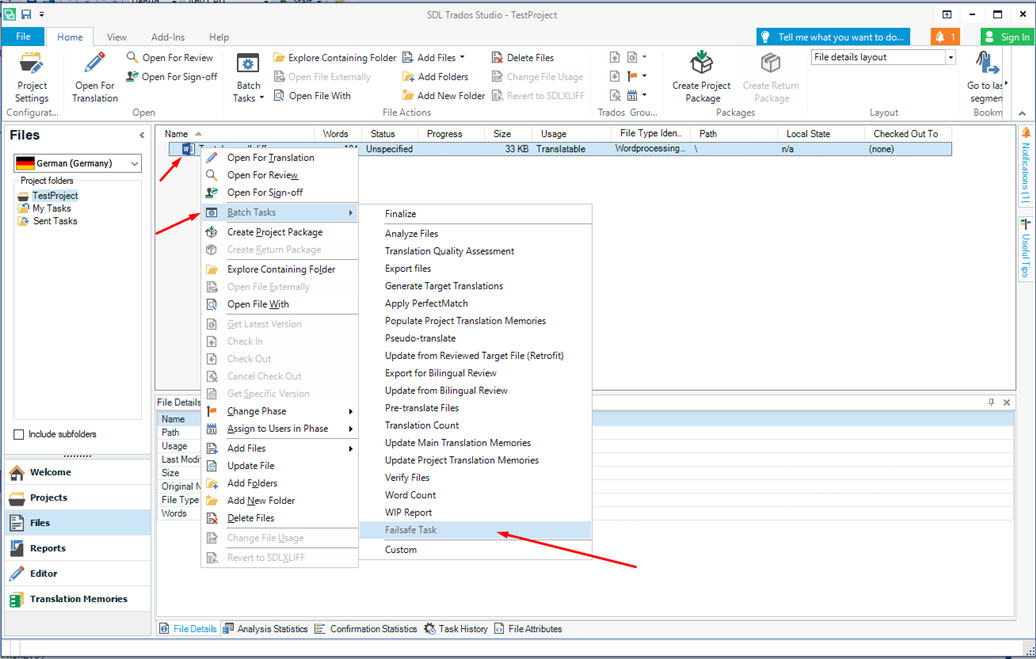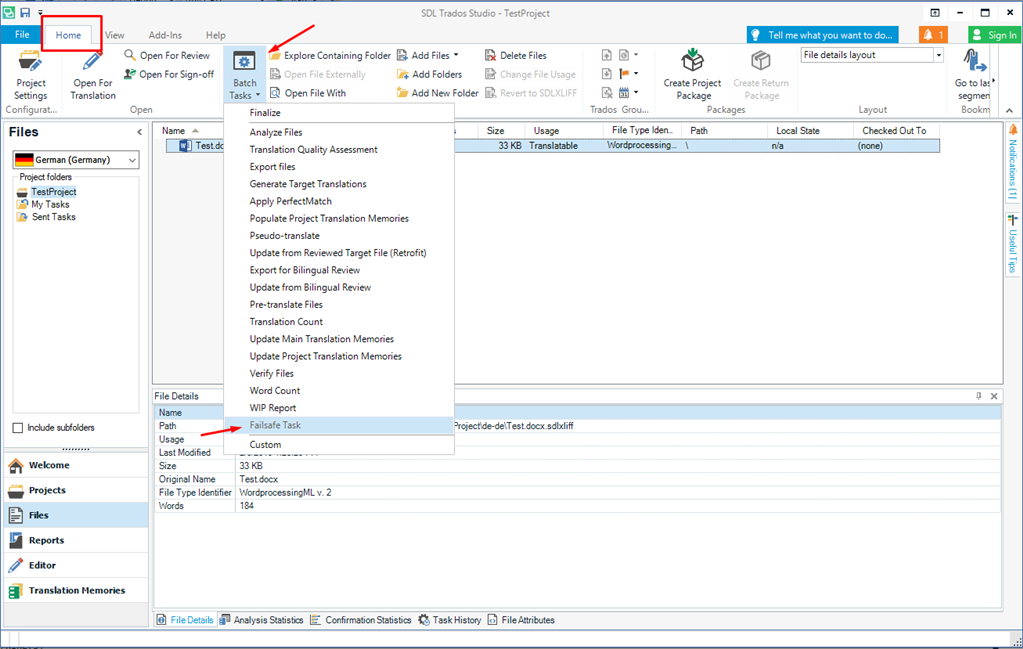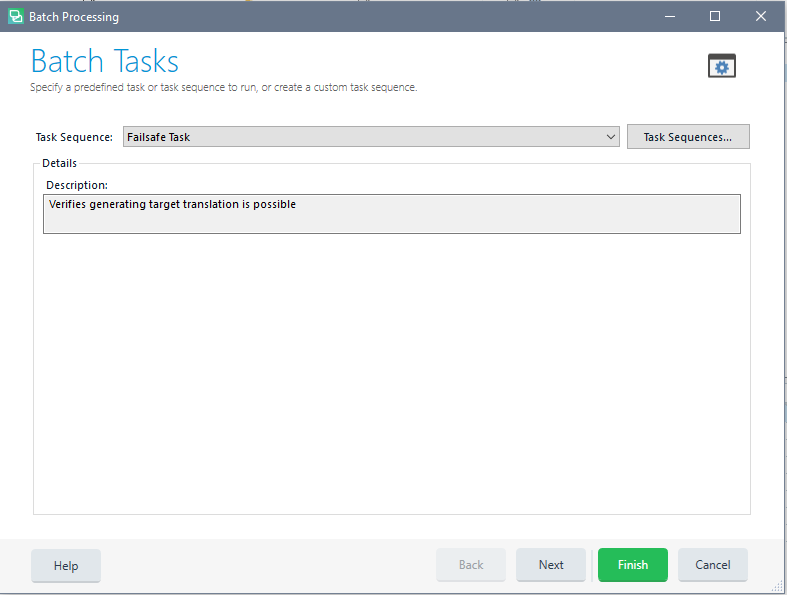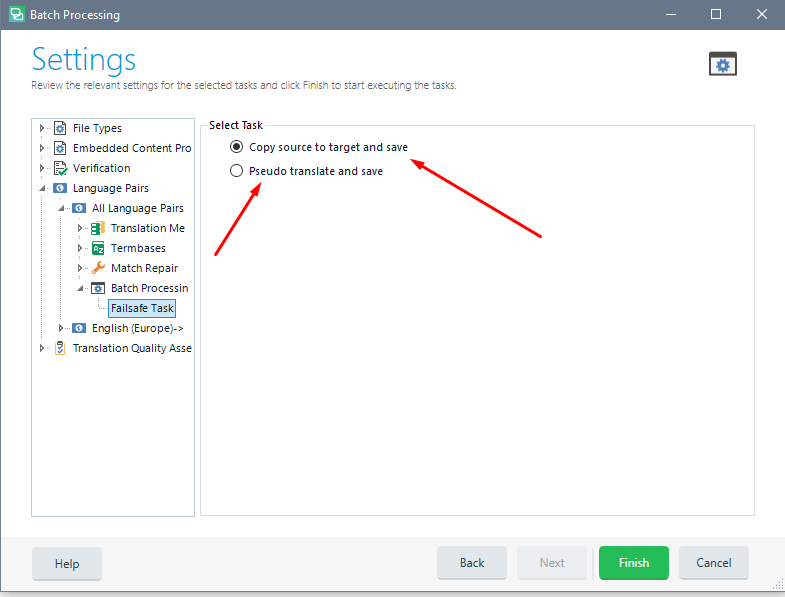Introduction
Application represents a batch task which verify that the target translations can be successfully translated from users .sdlxliff files. The batch task allow users to verify that the translations can be generated before starting a translation. It is avaiable for Trados Studio 2017 and Trados Studio 2019.
How to use Fail Safe Task?
- Right click on the selected the files on which user wants to run the verification.
- Select Batch Tasks.
- Click on Failsafe task.
- Select one of the settings option.
- Press Next/Finish.
or the batch task can be started from the "Batch Tasks" ribbon button, from Home tab
Settings screen
Two settings options are available:
1) Copy source to target and save:
- Clears the target segments
- Copies the source to target
- Save to target
2) Pseudo translate and save:
- Clears the target segments
- Performs a pseudo translation
- Save to target
In both situations, the .sdlxliff files actions which are performed are only temporary. Basically, all the .sdlxliff files are copied in advance before the task starts and then restored again after the task is complete.

 Translate
Translate