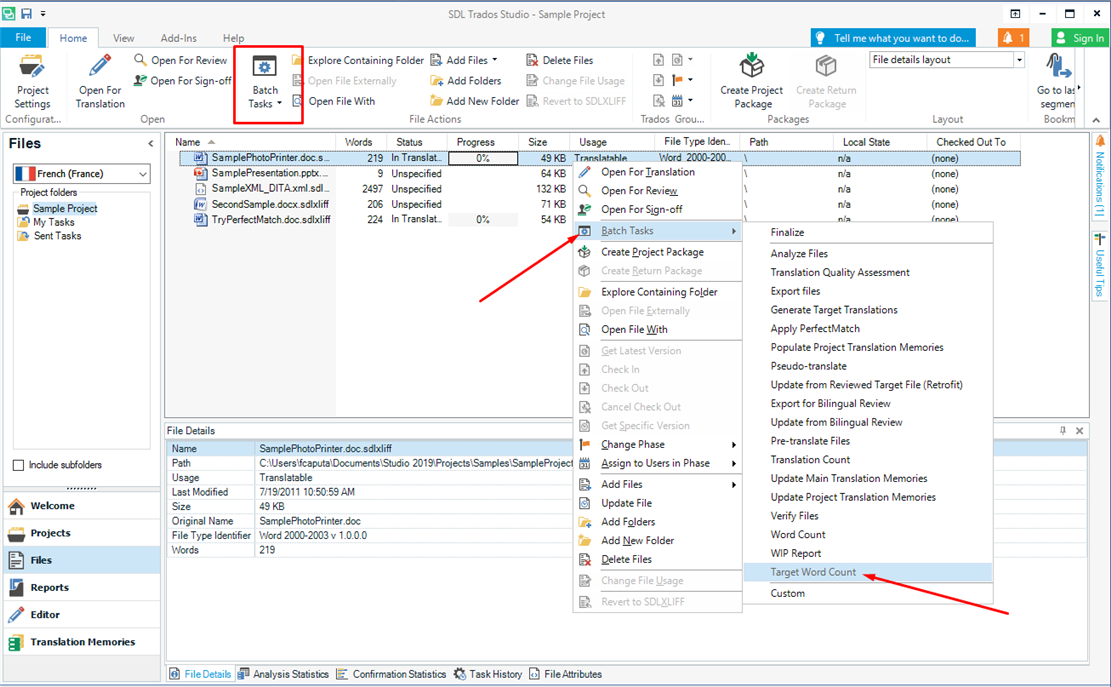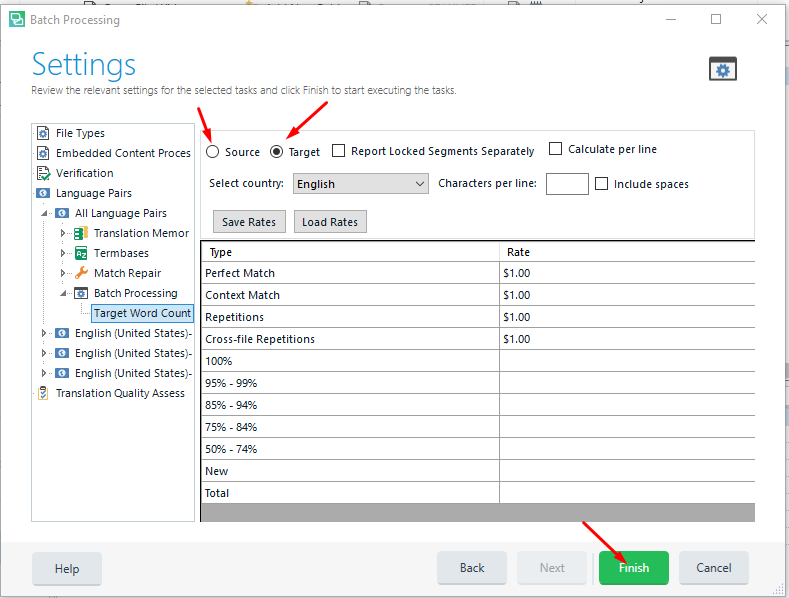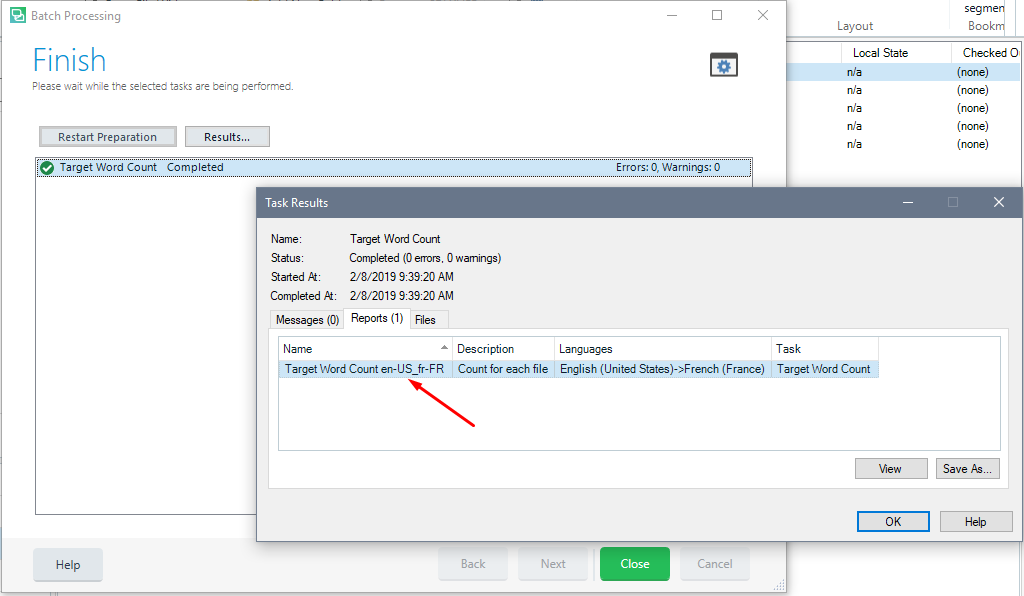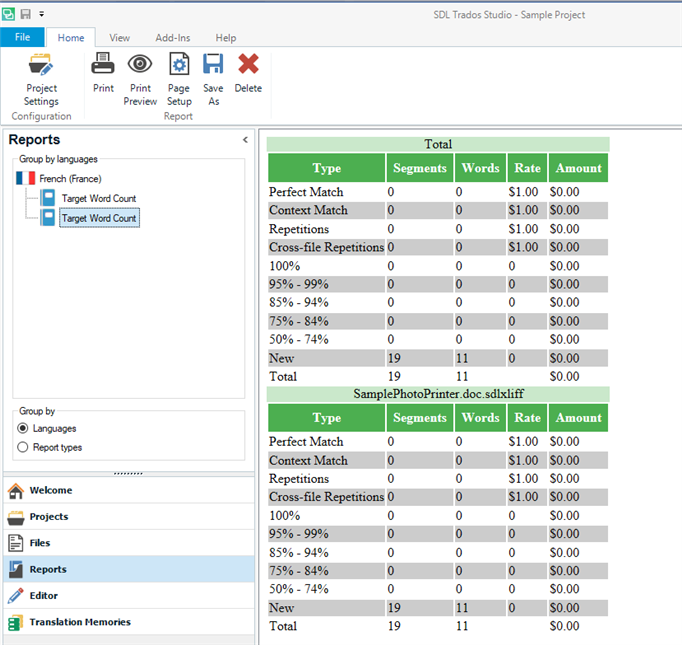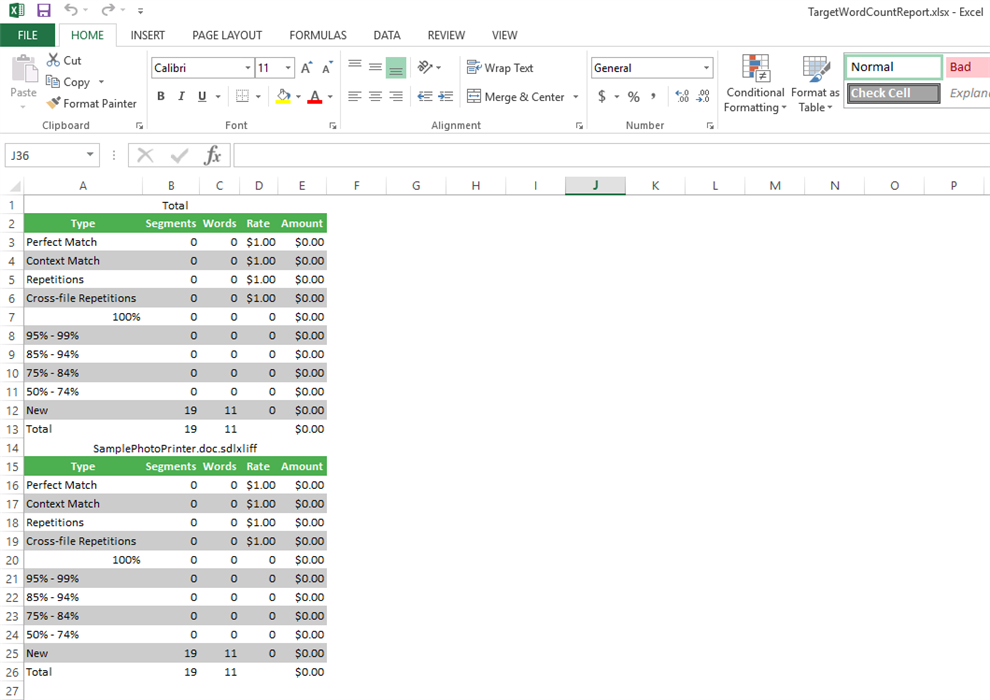Introduction
The plugin represents a batch task which counts the number of words in target and generates report based on the results. The application also has an option to count the number of words from the source.
How does the application works?
- Right click on the selected .sdlxliff file(s) which should be used for the word count
- Select Batch Tasks -> Target Word Count (or select the Target Word Count from Home tab -> Batch Tasks button)
- Select options from the Settings screen if needed
- Press Finish
- If no error occurs, the generated report can be saved locally or viewed in the Reports View from Studio.
Settings screen
User has ability to configured the word count based on different options:
- Source
- Target
- Calculate per line
- Report locked segments separately
- Country selection
- Specification of characters per line
- Include spaces
- Rates
Finish screen
After the Target word count batch task is processed, the generated report can be displayed in the Studio Reports view, or it can be saved locally.
Report
- Report view in Studio
- Report saved locally

 Translate
Translate