Add new comment for filtered segments feature
This option is available when you Right Click on filtered segments on the Editor.
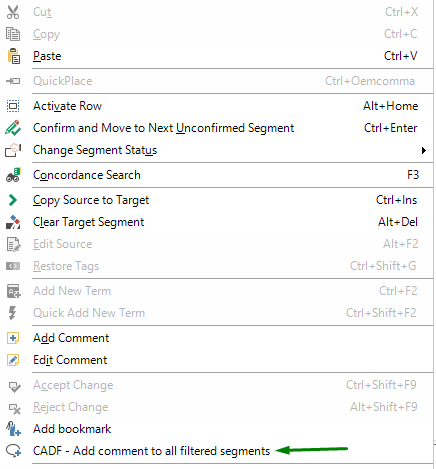
After you select this option a new Comment window will appear:
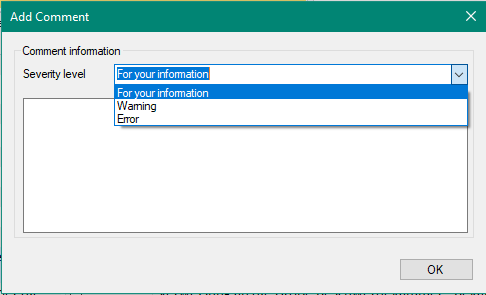
From comments window you need to chose the severity level you want to apply to the comment and the comment text.
Once the details are filled click on "OK" button. The comment will be added to filtered segments from the editor.
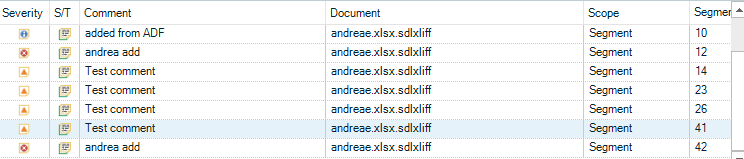

 Translate
Translate