The "Rapid Add Term" plugin add new terms to your termbase so they are available for term recognition immediately without having to open or refresh the term preview window. If there are multiple termbases on the active project terms will be added in default termbase.
RAT plugin can be used in 3 ways:
- Studio shortcut
- Add-ins tab
- Right click action in Editor
How to use Rapid Add Term
In Editor view select source and target text and click "Rapid Add Term". Both values are mandatory if one of them are not provided a warning message will appear.
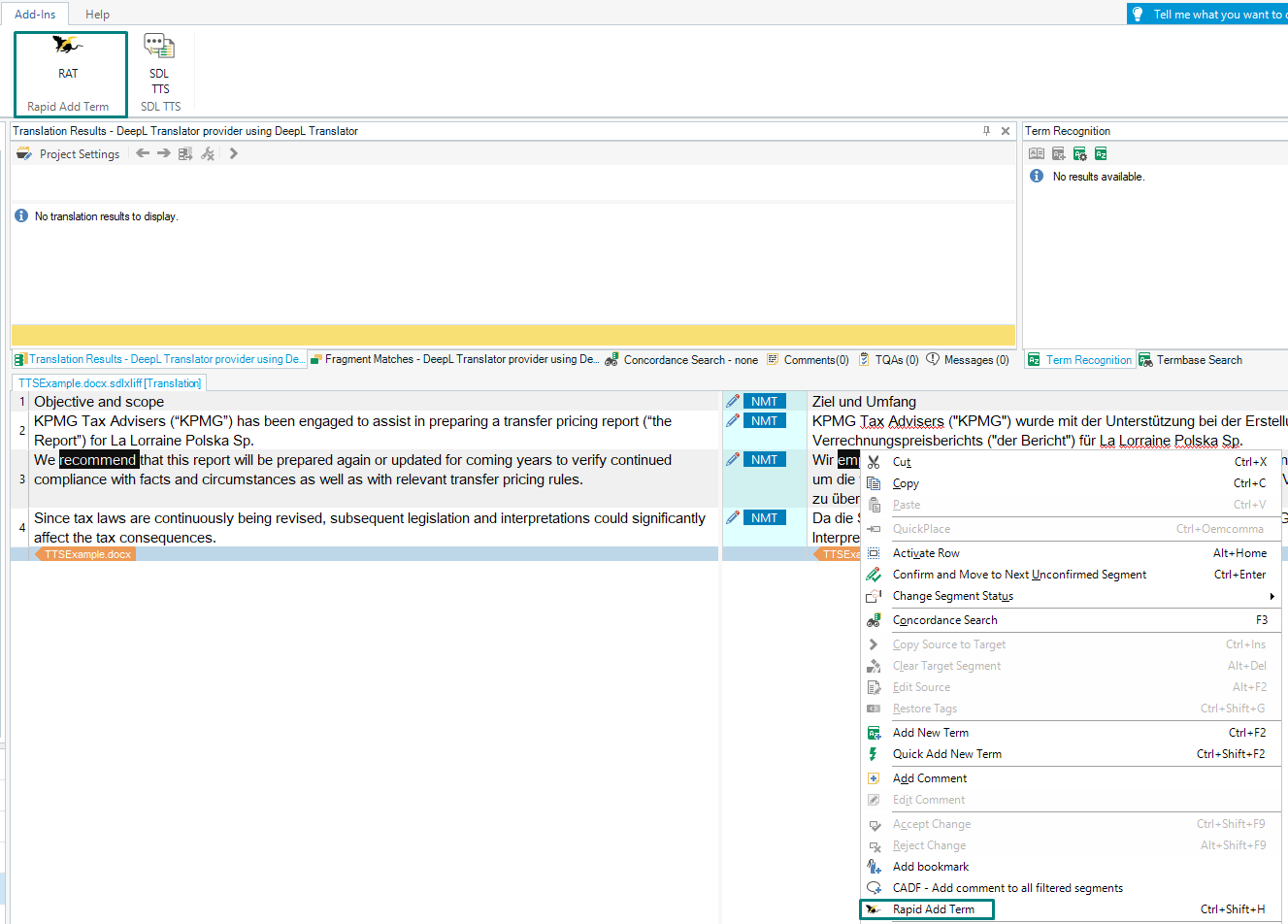
- If the term does not exist in the Termbase it will be added as a new entry.
- If the term exist in TB but the translation does not it will be added as a synonym.
- If the term exist in both source and target a Duplicate warning message will appear and the term will not be added to TB.
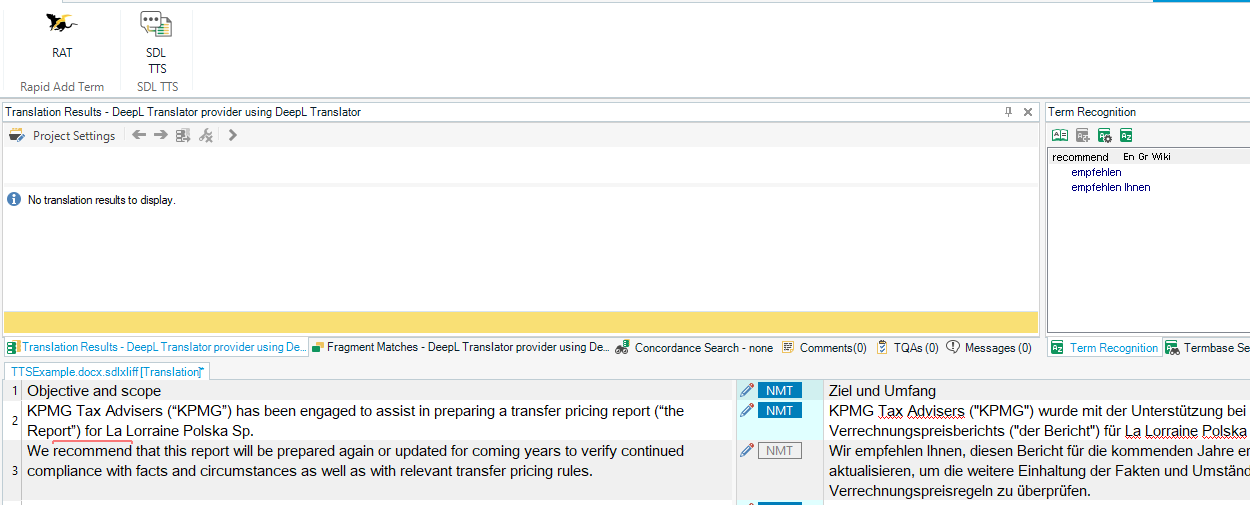

 Translate
Translate