SDL Batch Anonymizer (requires SDL Trados Studio 2019 SDL TRADOS STUDIO 2019 SR2+ or higher),
is a batch task, which provides various options for anonymizing the files in a Studio project.
Using a batch task for this provides the ability to add this task to a set of custom batch tasks and automatically anonymize your files as part of something else:
Once installed, you will find the application under -
Batch Task

First, select (or create) the project you wish to anonymize-
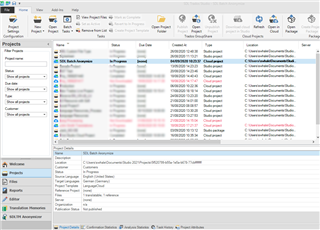
Now select Batch Tasks- SDL Batch Anonymizer
Please note: If you created a Trados Live Project, you will need to open the file(s) locally first-
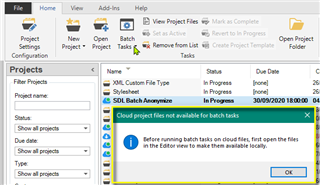


Create your custom batch task-
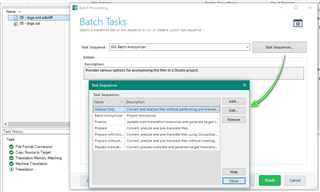
Provide a unique name for the Task Sequence and Description
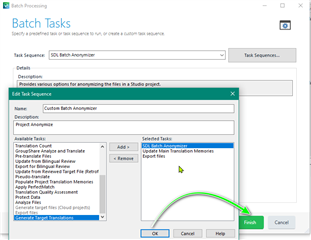
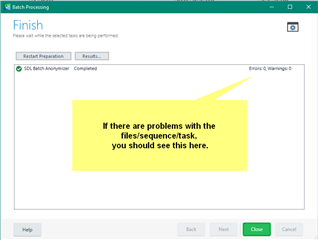
BACKUP
The application automatically zips the project and creates a backup
C:\Users\[username]\AppData\Roaming\SDL Community\SDLBatchAnonymizer\Projects Backup
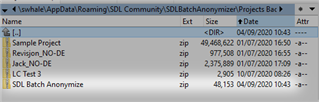
Project Anonymization
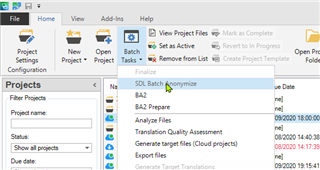
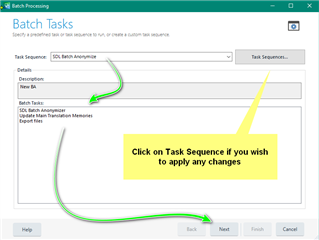
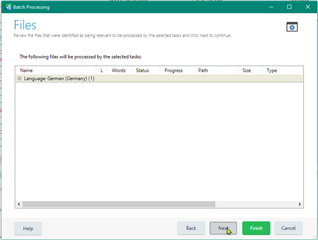
Select SDL Batch Anonymizer to select values -
All usernames can be deleted or replaced!
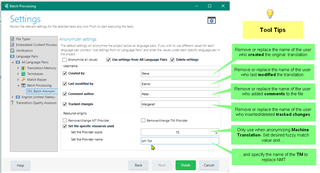
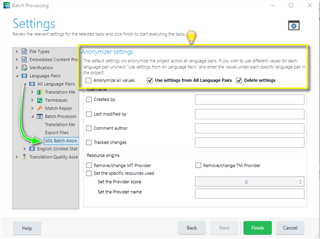
Without using The SDL Batch Anonymizer, the translation origin is shown-
for example:
NMT
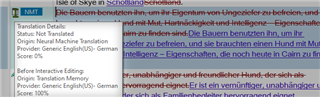
Revision
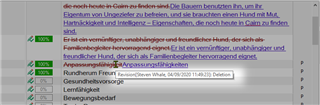
Translation Memory
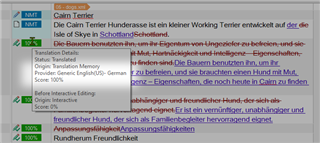
Batch Anonymizer Settings
There are two ways of carrying out the anonymization when the SDL Batch Anonymizer batch task is chosen:
- Choose from various options what should be anonymized
- Anonymize all values
Here you can select specific values or leave blank
After selecting the values- click Finish- Close
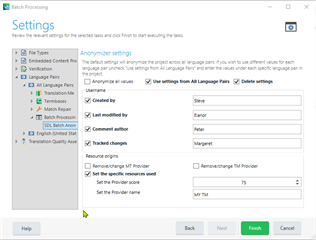
Reopen the file
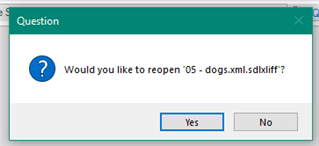
After running the task -
The Translation origin/Revision and TM details have been anonymized.
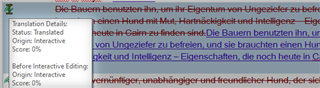
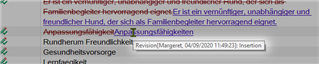
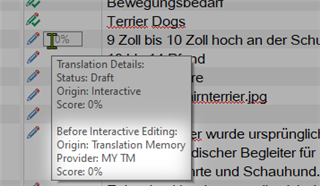
To Anonymize ALL values - Save the file
Return to the Batch Anonymize settings and select -
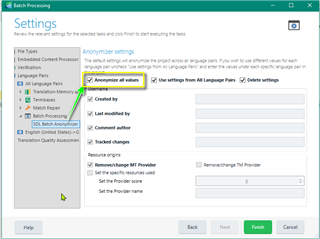
After running Anonymize all values (and reopening the file) - all values are removed.
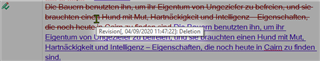
Resource origins options
Using these options you can select if the MT and TM markers should be anonymized completely or should be anonymized with Translation Memory Match.
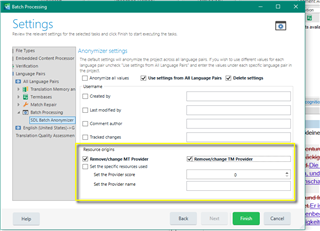
Before Anonymization
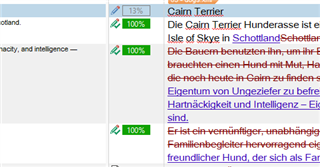
After Anonymization
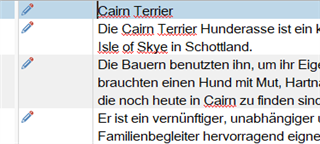
SDL Batch Anonymizer requires Studio 2019 SR2+ .
Backup
Before running the anonymization we create a zip of the project and save it in backup folder ad the following path:
C:\Users\[username]\AppData\Roaming\SDL Community\SDLBatchAnonymizer\Projects Backup
There are two ways of carrying out the anonymization when the SDL Batch Anonymizer batch task is chosen:
- Anonymize all values
- Choose from various options what should be anonymized
Anonymize all values
When this option is checked couple of options will be checked by default:
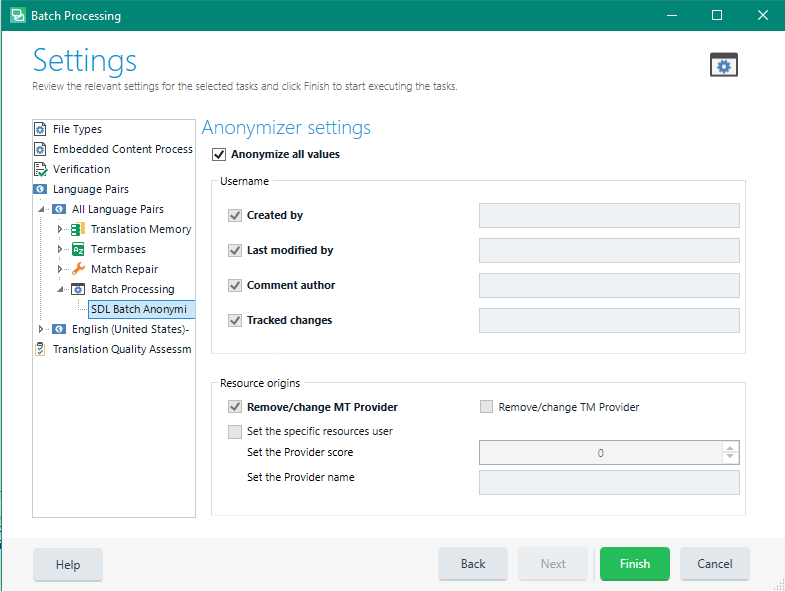
Following properties Created by, Last modified by, Comment author, review author and MT identifier will be deleted if they are found in the file. Translation Origin of the segment will be set to Interactive.
Username options
Username values can be deleted or replaced with a specified value.
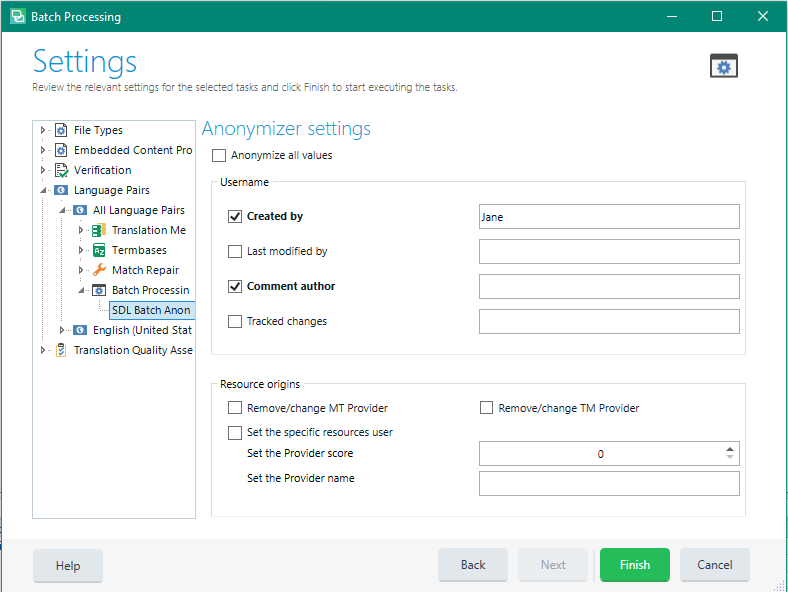
In the above example, in xliff:
- "Created by" value for segments will be replaced with "Jane".
- For all comment types (File, Segment and section) comment author will be removed.
Resource origins options
Using this options you can select if the MT and TM markers should be anonymized completly or should be anonymized with Transaltion Memory Match.
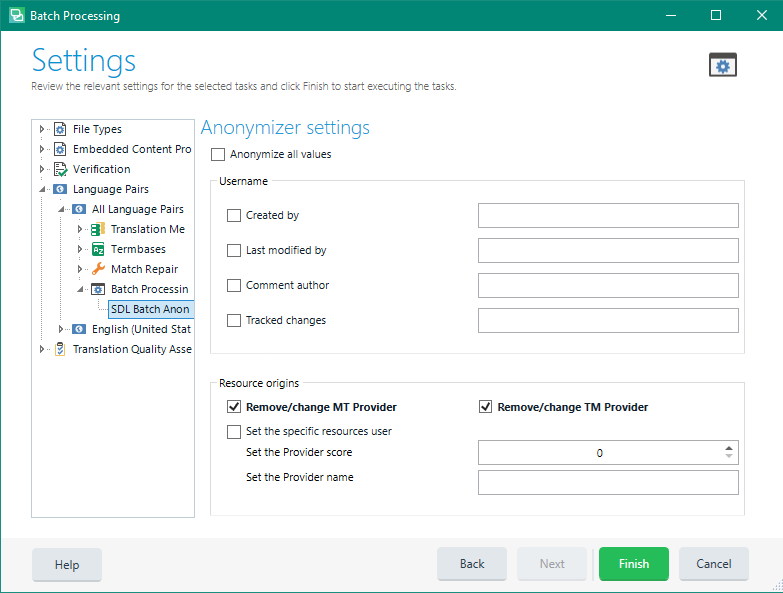
This action will reset the status to draft with no score at all:
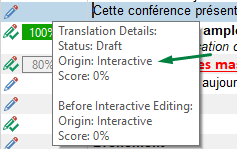
Anonymize Translation Memory Match
This action offers a couple of settings:
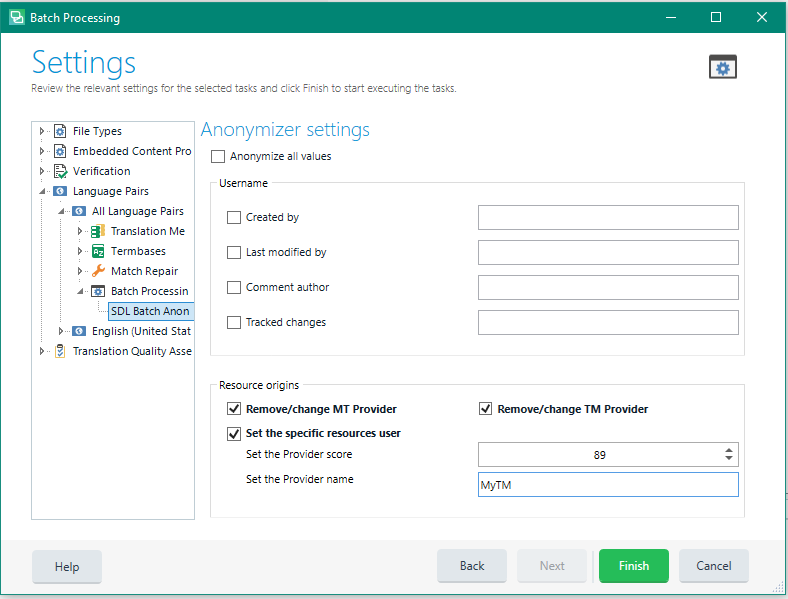
You can set the score you'd like the segment to receive and also add the name of a TM to be used in the SDLXLIFF. Once applied the segment will appear as an edited fuzzy match based on your settings:
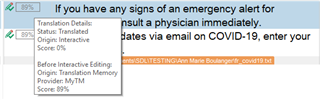

 Translate
Translate