Release date: 20th January 2022
Version 3.1.2.0 for Studio 2021
- Removed dependency on the MahApps Metro controls.
Release date: 22nd July 2021
Version 2.1.1.0 for Studio 2019 and 3.1.1.0 for Studio 2021
- Rebranding
- Implemented a service that will check and automatically rename the terminology provider; activated when the current project changes.
Release date: 25th March 2021
Version 2.1.0.9 for Studio 2019
- Display the translation origin details from the search results in both the Translation & Concordance Results.
- Persist the translation origin details in the segment for translations that are applied from the editor context.
- Persist the TM and Terminology settings within the URI query parameters of the providers.
- Prevent returning search results with match percentage less than the minimum score specified in the Translation Memory settings
- Display the visual comparison of the source content differences in the TM Results view.
- Implemented Missing Formatting, Different Formatting and Multiple Translations penalties that are applied on the TM match results.
- Resolved immediate bugs when processing the large content responses from the MultiTrans server.
- Implemented a new progress window that provides feedback while the tasks are being downloaded.
- Introduced a more robust error handling system and updated the logging handler.
Release date: 22nd March 2021
Version 3.1.0.9 for Studio 2021
- Display the translation origin details from the search results in both the Translation & Concordance Results.
- Persist the translation origin details in the segment for translations that are applied from the editor context.
- Persist the TM and Terminology settings within the URI query parameters of the providers.
- Prevent returning search results with match percentage less than the minimum score specified in the Translation Memory settings
- Display the visual comparison of the source content differences in the TM Results view.
- Implemented Missing Formatting, Different Formatting and Multiple Translations penalties that are applied on the TM match results.
- Resolved immediate bugs when processing the large content responses from the MultiTrans server.
- Implemented a new progress window that provides feedback while the tasks are being downloaded.
- Introduced a more robust error handling system and updated the logging handler.
Release date: 6th November 2020
Version 2.0.2.0 for Studio 2019
- Resolved reference conflict with System.Net.Http
Release date: 18th September 2020
Version 3.0.0.18 for Studio 2021
- Important Change: the 2021 version now uses sdlplugin installers for each part (the main plugin, the TM provider, the Terminology provider). To use all of the possible features please install all three plugins. This is best achieved by typing "multitrans" without the quotes into the appstore integration and downloading all three plugins:
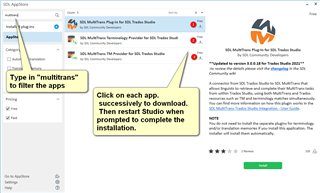
Then restart Studio to complete the installation when all the plugins have been downloaded by clicking on the message to restart: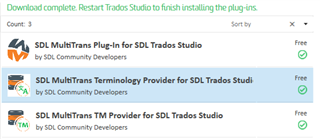
This process removes the need to download an MSI installer, unzip it, run the installer and reinstall Studio. It also ensures that future updates are more easily managed via the appstore integration. - Included localized resources
- Resolved reference conflict with System.Net.Http
Release date: 3rd September 2020
Version 3.0.0.17 for Studio 2021
- created a new integrated version for Studio 2021
Version2.0.1.17 for Studio 2019 (SR2+)
- created new version to prevent incorrect installation into 2021
Release date: 3rd September 2020
Version 3.0.0.17 for Studio 2021
- created a new integrated version for Studio 2021
Version2.0.1.17 for Studio 2019 (SR2+)
- created new version to prevent incorrect installation into 2021
Previous updates
- Separated the Translation and Terminology providers from the MultiTrans integration plugin so that they can be installed and configured independently.
- Enabled features to Add, Remove the Translation and Terminology providers
- Implemented new settings dialogs for the Translation and Terminology providers, enabling the user to choose the memories and termbases effectively.
- Implemented a new Terminology Verifier with specific settings to work with the MultiTrans Terminology provider.
- Implemented concordance search that searches against the selected MultiTrans Translation memories.
- Optimized how the providers connect and communicate with the MultiTrans service by ensuring only one connection is made for each document instance and persisted for the duration of time that the document is open in the editor.

 Translate
Translate