The Problem
One of the benefits of working with Studio is that it is unique amongst CAT tools, in providing Document Structure Information (DSI) that can be used to help provide additional context when translating.
The downside of this feature is that you have to actively click the DSI column, to see this information for each segment, and you can't work on the translation while it is being displayed.
The same thing goes for comments, which can only be seen by scrolling through the comments view.
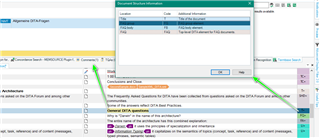
To see both the DSI information (out of the box) and to view comments, requires at least 5 'clicks'
The Solution
The DSI Viewer solves this issue, by providing you with a small viewer, that you can position somewhere convenient on your screen, and this displays the DSI information and comments for every segment you enter.
Very handy when working with DITA files, custom XML files or even SDLXLIFF files that have been exported from SDL Passolo (these contain string IDs that are very useful when translating).
It's also particularly useful when working with Bilingual Excel files, as these support the ability to add information from the Excel file to the Document Structure Information and/or comments.
Once the DSI Viewer is installed- you can view both the DSI information and the comments in one single window without the need for several 'clicks'
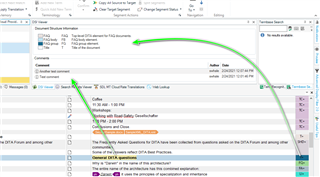

 Translate
Translate