Memsource CloudTM Provider for Studio, enables SDL Trados Studio users to connect to a translation memory in Memsource Cloud
In order to use the Memsource plugin, you will first need to create an account with Memsource and select at least the Ultimate package
https://www.memsource.com/pricing/
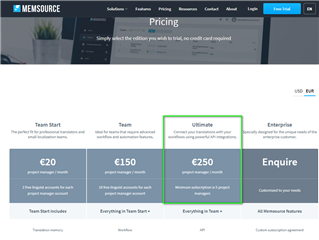
Once installed, you can now select MemSource as a translation provider in your Project Settings
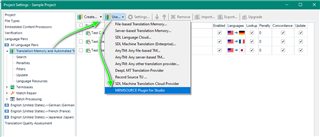
After entering your (Memsource) User Name and Password and ensuring the Cloud URL is correct-
-you should see the account access is now 'Authorised'
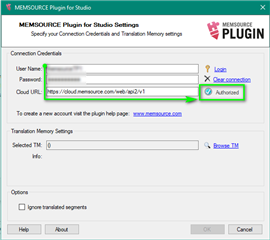
You can now select the Memsource TM(s), you wish you use with the project.
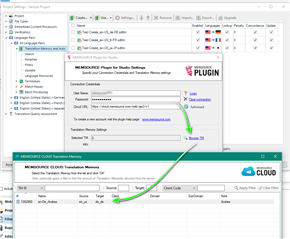
If however you receive an error message such as the one below...
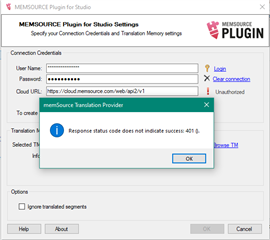
...you will need to check that
1) Your Credentials are correct
2) The Cloud URL is correct (https://cloud.memsource.com/web/api2/v1)
3) You have subscribed to the correct package (Ultimate)
4) That if you are using a trial package, that this has not expired.
Please Note:
MEMSOURCE CloudTM Provider (versions 3.0.1.0 for Studio 2021 & 2.1.1.0 for Studio 2019) will not work with the Personal addition and requires ULTIMATE or above.
https://www.memsource.com/pricing/
...

 Translate
Translate