XML Reader is a plugin for SDL Trados Studio 2019 and 2021*** and provides a simple way to convert XML Analysis reports to Excel, making the reports easier to read and understand.
You can use the generated XML Analysis files generated with your own projects or the XML's that you may have been sent.
Once you have downloaded and installed the Plugin, you will find the application in Studio under the Projects View-

Simply open the application, then navigate to your project folder, and reports (or where you have saved the XML analysis reports), and simply drag and drop the file
Select language(s) (if you select the file itself- nothing will happen)
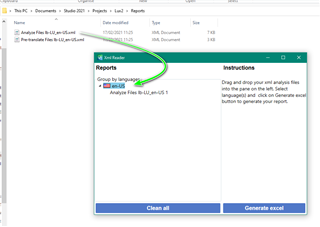
and select Generate Excel and navigate to the folder where you want to save the report

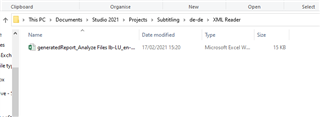
You can now open the XML in a much more user-friendly and readable format
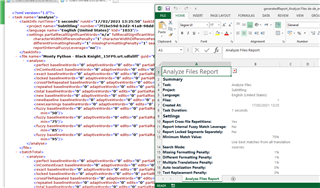
***There is a version available for Studio 2017- but this is no longer updated or supported

 Translate
Translate