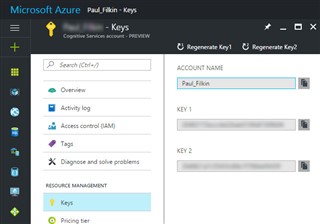MTEnhanced was a plugin that supported several providers. As of February 2023, a decision was made to split MTEnhanced into each of the respective MT providers, now catering for a dedicated Microsoft Translator Provider.
Minimum Requirements
- Trados Studio 2022
- A paid for Microsoft Azure Account and subscription to the Microsoft Translator service:
Accessibility
You can install the Google Cloud Translator Provider either from:
- Trados AppStore
- From within Trados Studio via the Integrated AppStore
Provided you have successfully installed the Microsoft Translator Provider plugin, you can select it with Trados Studio. Either as part of your default settings under File – Options – Language Pairs – Translation Memory and Automation or as part of your project settings.
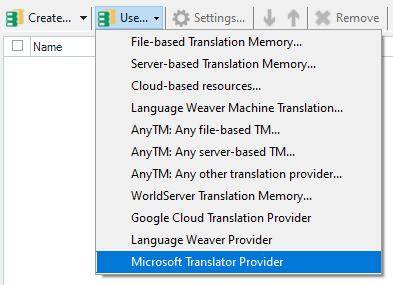
Authentication within Trados Studio
All that is required is your API key which is generated by Azure after you have subscribed to Microsoft Translator. 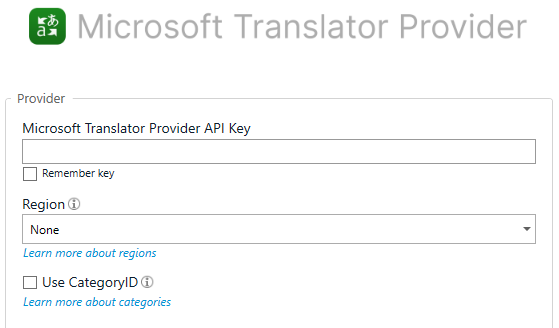
If you have created your own custom engine,you can use this in Trados Studio by specifying the Category ID in the plugin.
Generating Keys
If you dont have a key, go to your Azure account go to Keys under the Resource Management tab you should see in the right hand side two fields with keys

 Translate
Translate