Studio SR2 updates
1.Check for project notifications when Studio loads.
If there are any new projects in your watch folders, after Studio was loaded you'll see notifications for each project.
2. Added support to dismiss a notification
When you hover on a notification "X" button will appear. If click on it the notification will disappear from notifications area.
However, if you manually "Check for project requests" from InSource view or with the timer the notification asociated to that project will appear again. In order to permanently remove a notification you'll have to remove the folder associated to it from the watch folder.
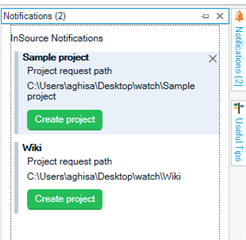

 Translate
Translate