![]() The Excel for GroupShare application is a small plugin for Microsoft Excel that supports the ability to connect to a GroupShare instance and download raw data that can be used to create your own reports. The data is downloaded in a very raw form to try and ensure that you can maximise the range of reports it's possible to create. You are only limited by your imagination and your ability to work with Excel. A couple of important notes on this:
The Excel for GroupShare application is a small plugin for Microsoft Excel that supports the ability to connect to a GroupShare instance and download raw data that can be used to create your own reports. The data is downloaded in a very raw form to try and ensure that you can maximise the range of reports it's possible to create. You are only limited by your imagination and your ability to work with Excel. A couple of important notes on this:
- you can connect to GroupShare 2017 or 2020
- the data available to you will be restricted by your permissions on the GroupShare server
Installation
When you visit the SDL AppStore to download the application it will be downloaded as a zip file. You should unzip the file to somewhere on your computer before running the installer as running it within the zip can cause problems for some users.
NOTE: If you have a previous version of the application installed you should uninstall it through Add/Remove Programs in Windows before attempting to install a new version.
Once you have unzipped the file you will find a folder with three entries:
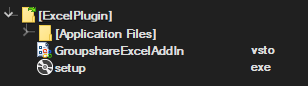
To install you simply run the "setup.exe" file which will deliver a dialogue like this:
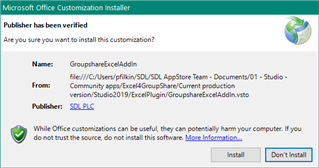
Click on Install and the application installation process will be completed in a few seconds:
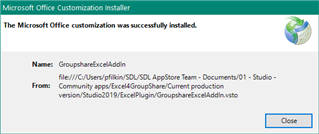
Click on close and now you should be able to find the GroupShare toolbar in Excel like this:

What can you download?
The plu

 Translate
Translate