Overview
The Language Mapping window displays all of the available languages from SDL MT Cloud mapped to a Studio language.
How to load the Language Mappings window
You can access the Language Mapping window from either the Add-Ins ribbon or directly from the provider settings
Studio Add-Ins ribbon
Select the Studio Add-In Ribbon
Select the button Language Mapping from the SDL MT Cloud group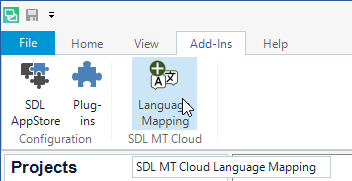
Provider Settings
From the SDL Machine Translation Cloud provider settings, select the button "View Language Mapping"
TODO

 Translate
Translate