Creating API Key
Your API keys are tied to a specific Google Cloud Project. Click here to see your list of projects.
If you don’t already have an API Key, you will need to create one by following these steps:
- Locate API and Services
- Ensure you have the correct project – Example API Project
- Click on Create Credentials
- Specify API Key
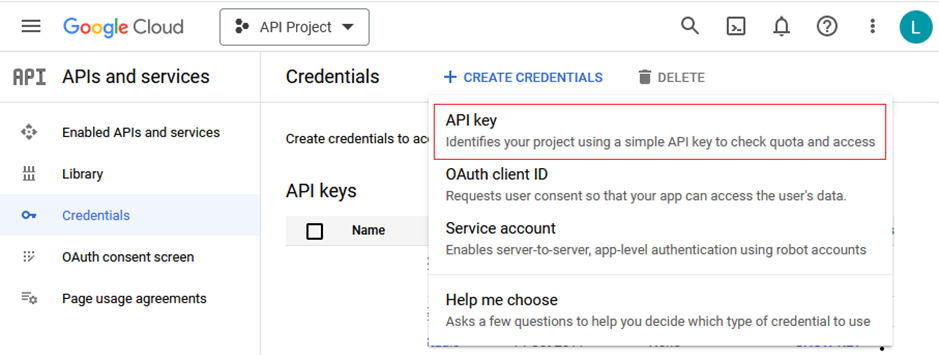
Initially the name used for reference will be numerical. The actual key will contain a sequence of numbers and letters. Once they key is generated you may notice an orange warning as seen below. By default API keys are unrestricted as marked by an orange warning as seen below. The green circle tick implies restrictions have been imposed. To prevent unauthorised use, Google recommends that you restrict where and for which APIs it can be used.
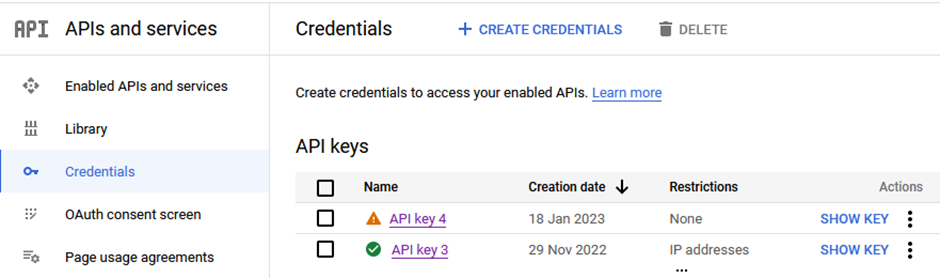
On the left you can:
- Show your key
- Edit your API key
- Delete your API Key
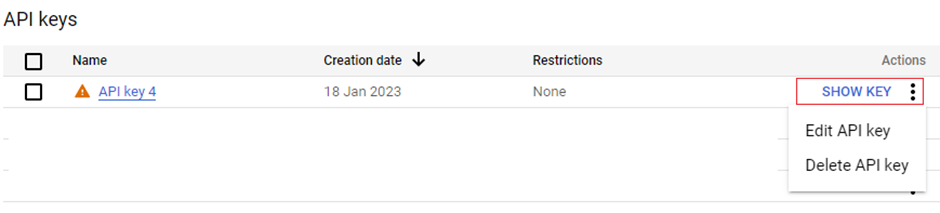
If you edit your key you can do any of the following
- Give it a friendly name
- Place restrictions namely: Application and API
- View Creation Date
- Access API Key
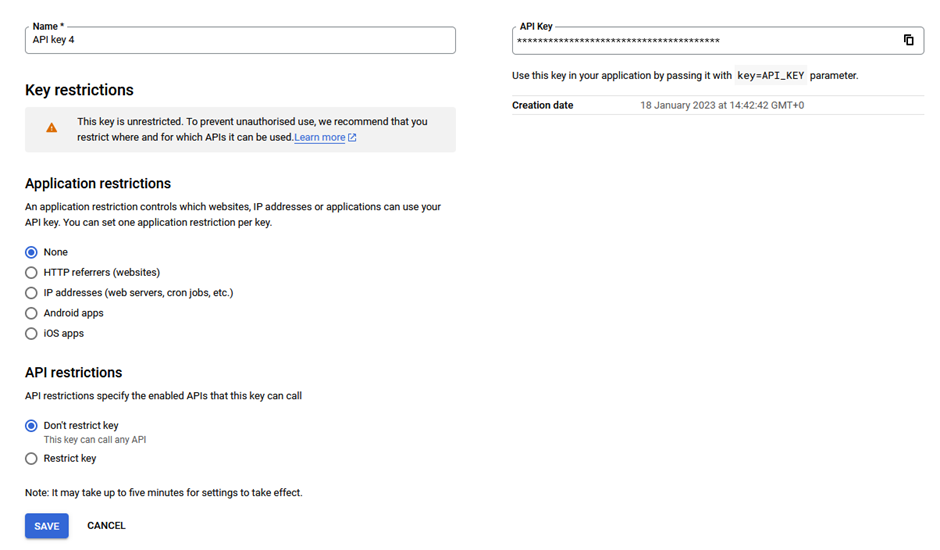
Authentication within Trados Studio
When using V2 Basic Translation, all that is required is your API key.
For future Trados Studio projects you can enable the feature “Remember key” to eliminate ongoing reliance in knowing your API key.
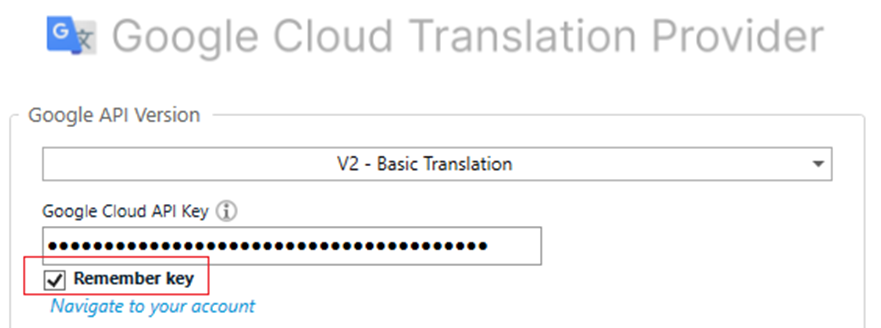

 Translate
Translate