Merge across paragraphs is now fully supported with the latest release of the File Types (WebVTT, SBV & STL) version 1.0.3+ and Subtitling plugin version 1.0.8+. All context and structure related to the paragraphs that have been fully merged to the parent paragraph are excluded from the native file that is regenerated with the target content.
The feature to merge across paragraphs in Studio is however limited, so far as there is no action to un-merge paragraphs after they have been merged, other than performing an undo operation in the editor. In the case where you perform an undo operation to un-merge merged paragraphs, then you will subsequently need to click on the Reload button from the Subtitling Preview control to refresh the data from both the Studio editor and Subtitling data-grids.
Merge across paragraph settings
There are two options that permit the user to influence the behavior of merging across paragraph boundaries that are accessible from platform and project settings.
Project Settings
Location: Project Settings>Project
- Allow source editing {checkbox}
- Enable merging segments across paragraph {checkbox}
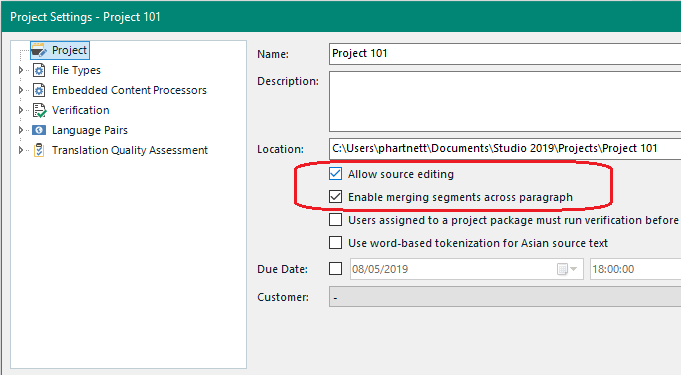
Platform level settings
Location: File>Options>Editor>Automation
- Hide empty segments that have been merged {checkbox}
Note: If this option is not checked, the empty segments will be visible in the Studio editor, however they will remain hidden in the subtitling preview grid as long as the segment pair is identified as merged. - Set translation status for empty segments to {combobox: translation status}
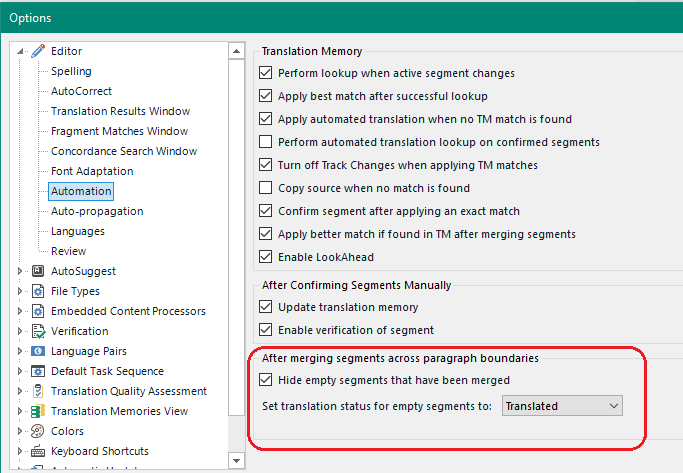

 Translate
Translate