Assigning single key keyboard shortcuts from within Studio is not supported. For instance, it is not possible to assign the number 1 or 2 from the numpad on your keyboard as a hotkey in the Keyboard Shortcut Options, that automates execution of a certain feature in the product.
We can however work around this limitation and manually assign these keyboard shortcuts by updating settings file directly, as follows:
Procedure
- Close SDL Trados Studio.
- Open the UserSettings.xml file in a text editor; located here: C:\Users\<UserId>\AppData\Roaming\SDL\SDL Trados Studio\15.0.0.0\
Note: replace <UserId> with the user id that signed in to the OS. -
Locate the ShortcutsSettingsGroup section. If it is not present in the file, then simply create a new settings group
<SettingsGroupId="ShortcutsSettingsGroup"></SettingsGroup> -
Add the setting manually by associating the appropriate keyboard shortcut Id. Make reference to the Settings ID associated with each of the keyboard shortcuts from the Keyboard Shortcuts when identifying the appropriate action.
<SettingId="SubtitlingPreviewController_SetStartTimeAction"><Value>NumPad0</Value></Setting>
Example:
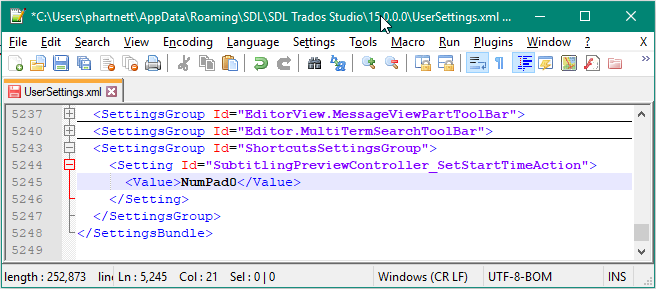

 Translate
Translate